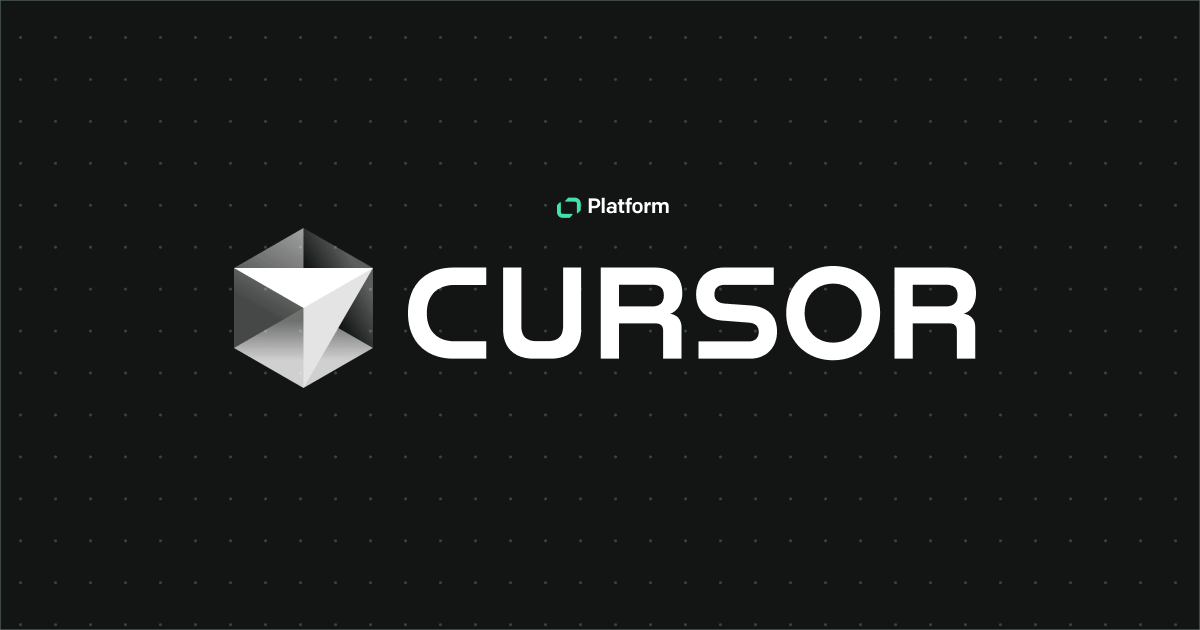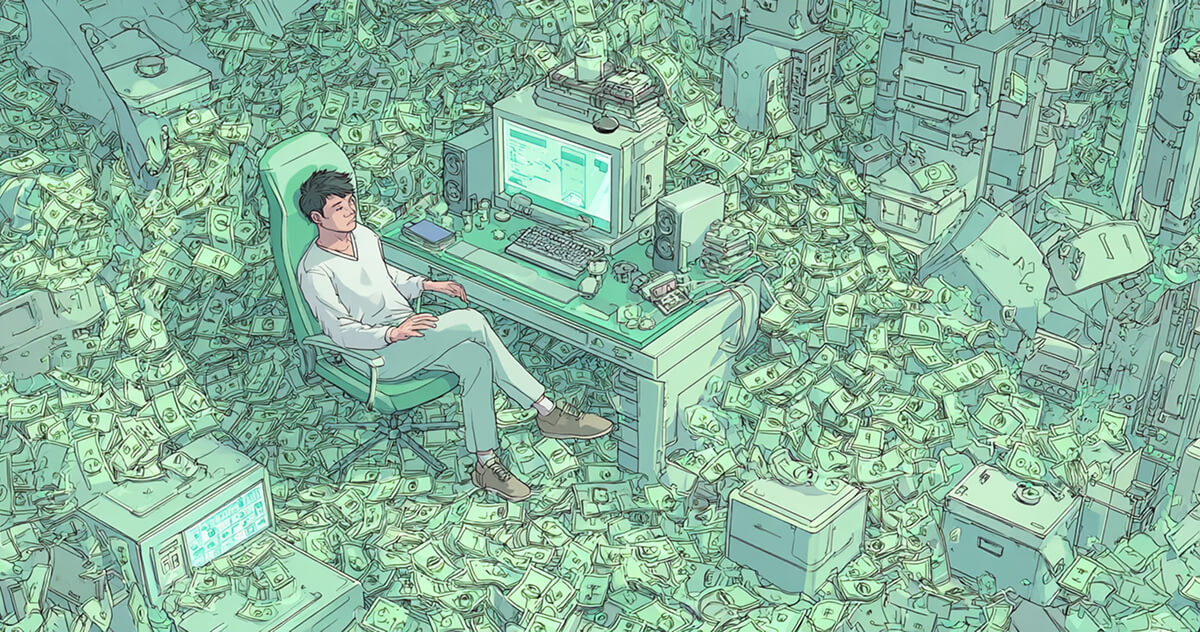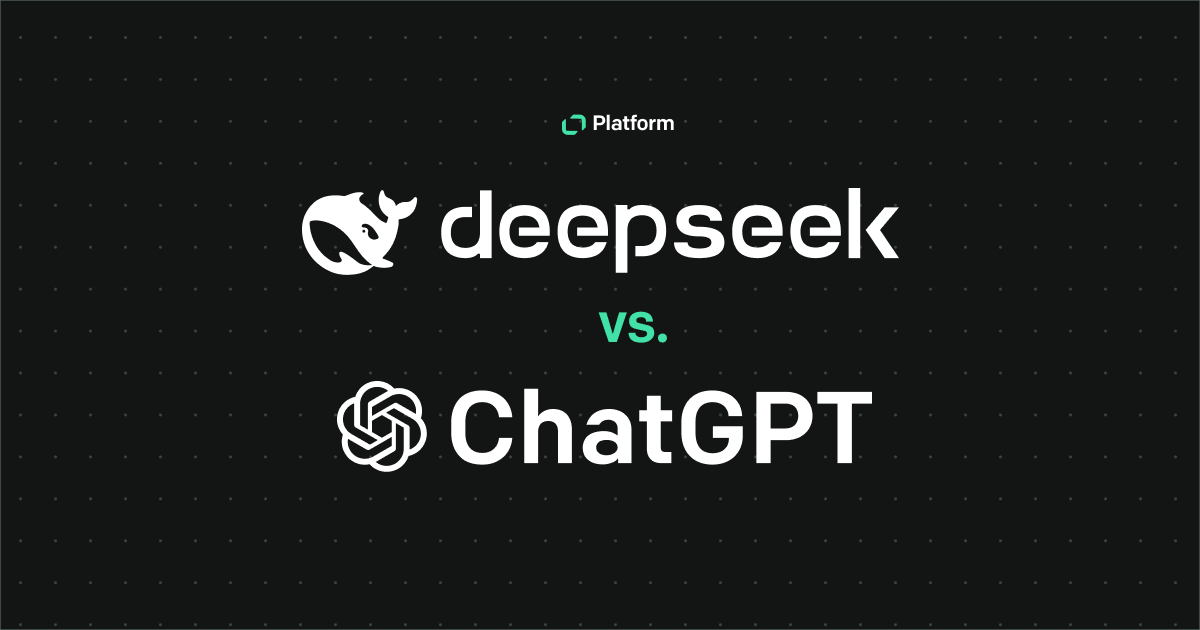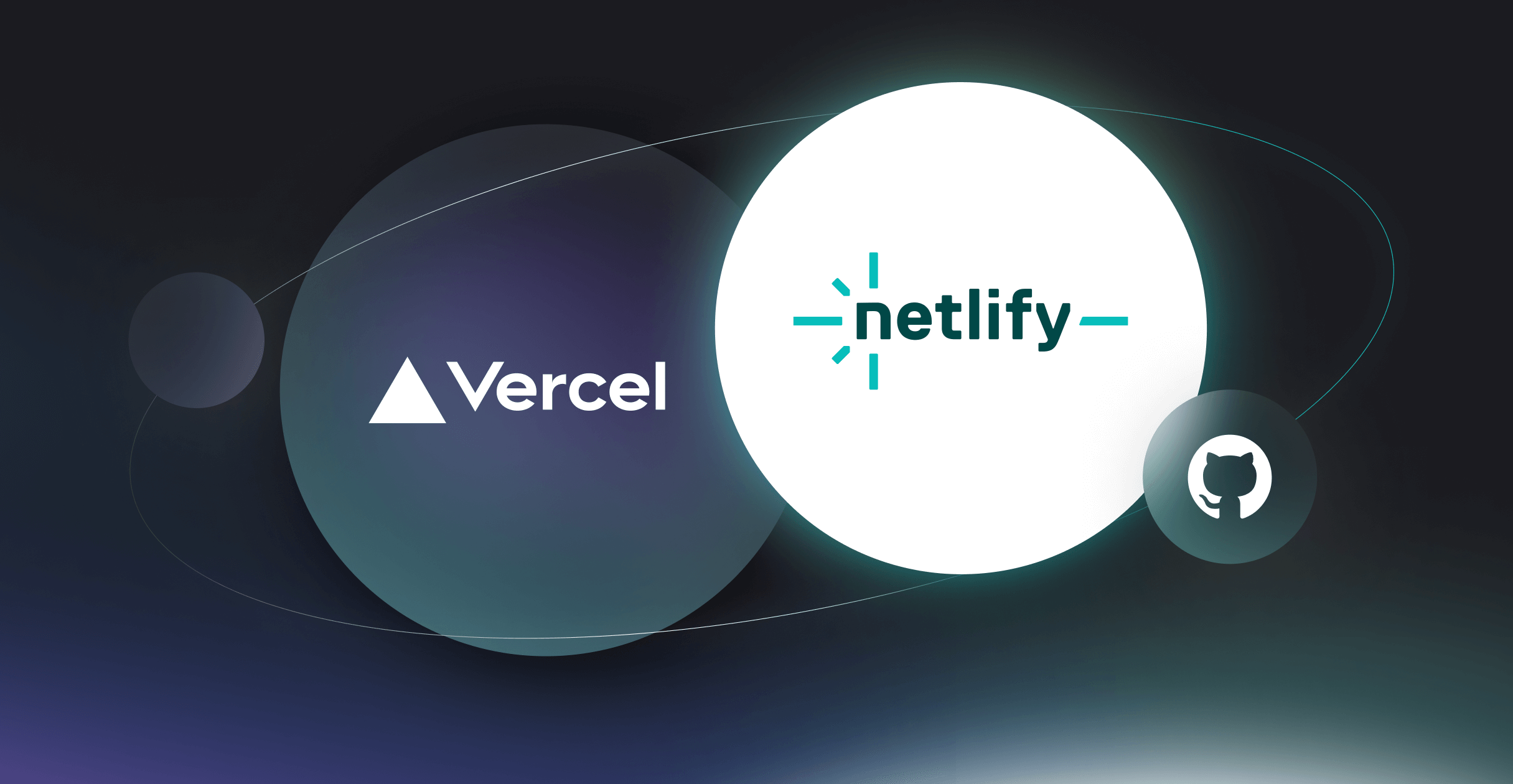
The world is going in the direction of Artificial Intelligence and automation. With more and more tasks to complete and getting increasingly busy, people are looking for ways to make their work more accessible and efficient in the shortest amount of time possible. The Developer Console has gotten ahead of these needs and is introducing new development possibilities. You can now connect your GitHub repository to your Developer Console app and connect your app to a deployment service like Netlify or Vercel to simplify and smooth out your deployment workflow.
Link your GitHub repository, or let us create a new one for you
To make creating your app as easy as possible, start by linking your GitHub repository to your application in the Developer Console so you can effortlessly access it in GitHub and Visual Studio. You'll also be able to use our Developer Console CLI.
This feature lives in the Repository tab in the Developer Console. It allows you to link an existing repository, or it can create a new one for you. If you choose to create a new one, the Developer Console can use templates to bootstrap a new repository with the base start code. It installs all the dependencies and creates some minimum input allowing the application to build what speeds up your app creation process at the very beginning.
To learn how to use the Repository block, check our documentation.
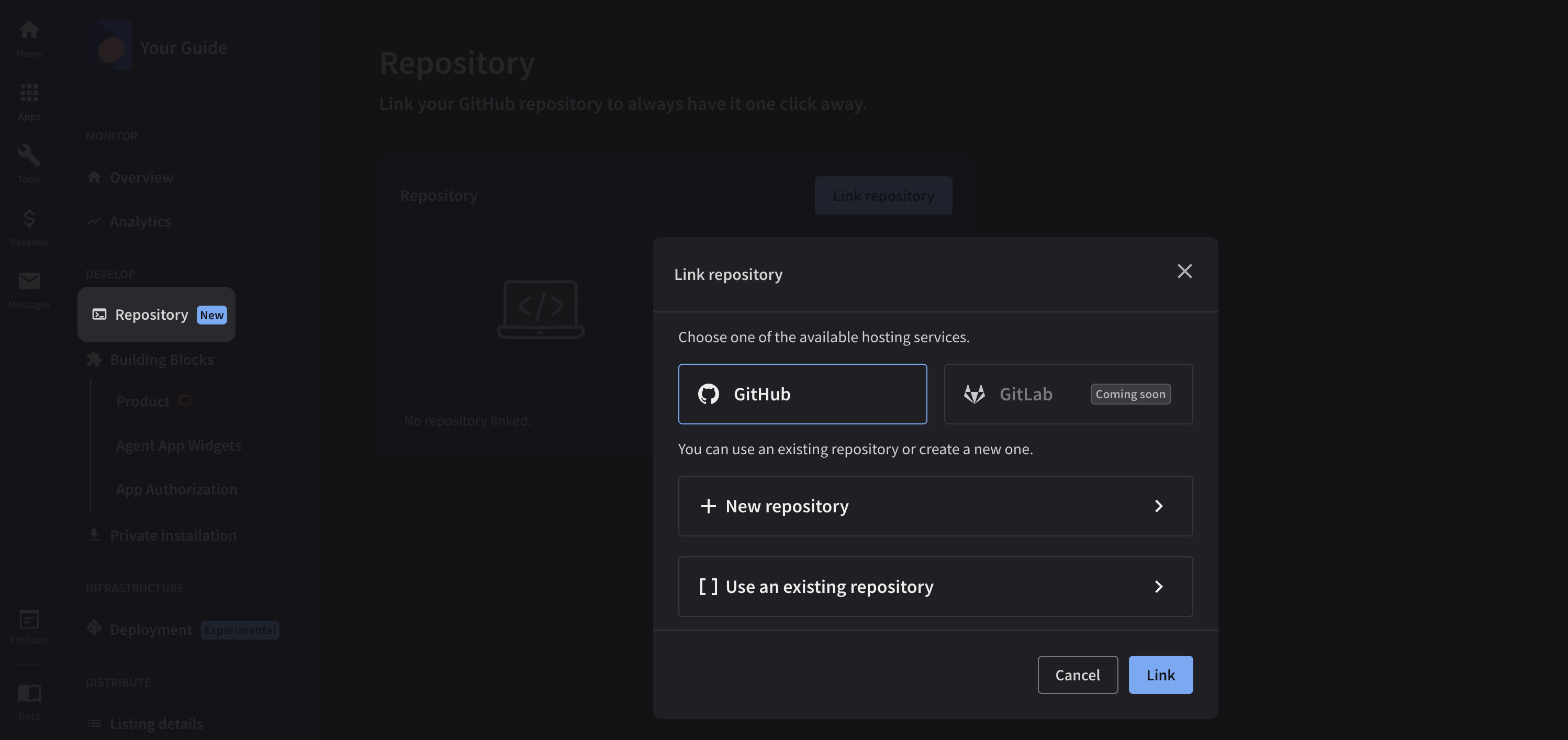
Connect your app with the Netlify or Vercel deployment service
Linking a GitHub repository to your application allows you to create a deployment using one of the two integrated providers, Netlify or Vercel. The space dedicated to linking the deployment feature to your apps is called Deployment.
Thanks to this integration, in a few seconds, you can get the URL of your application and configure all the building blocks your app needs easier and quicker. The flow of integrating your Developer Program account with Netlify and Vercel is up to you, as both processes are just as simple.
To learn how to use the Deployment block, check our documentation.
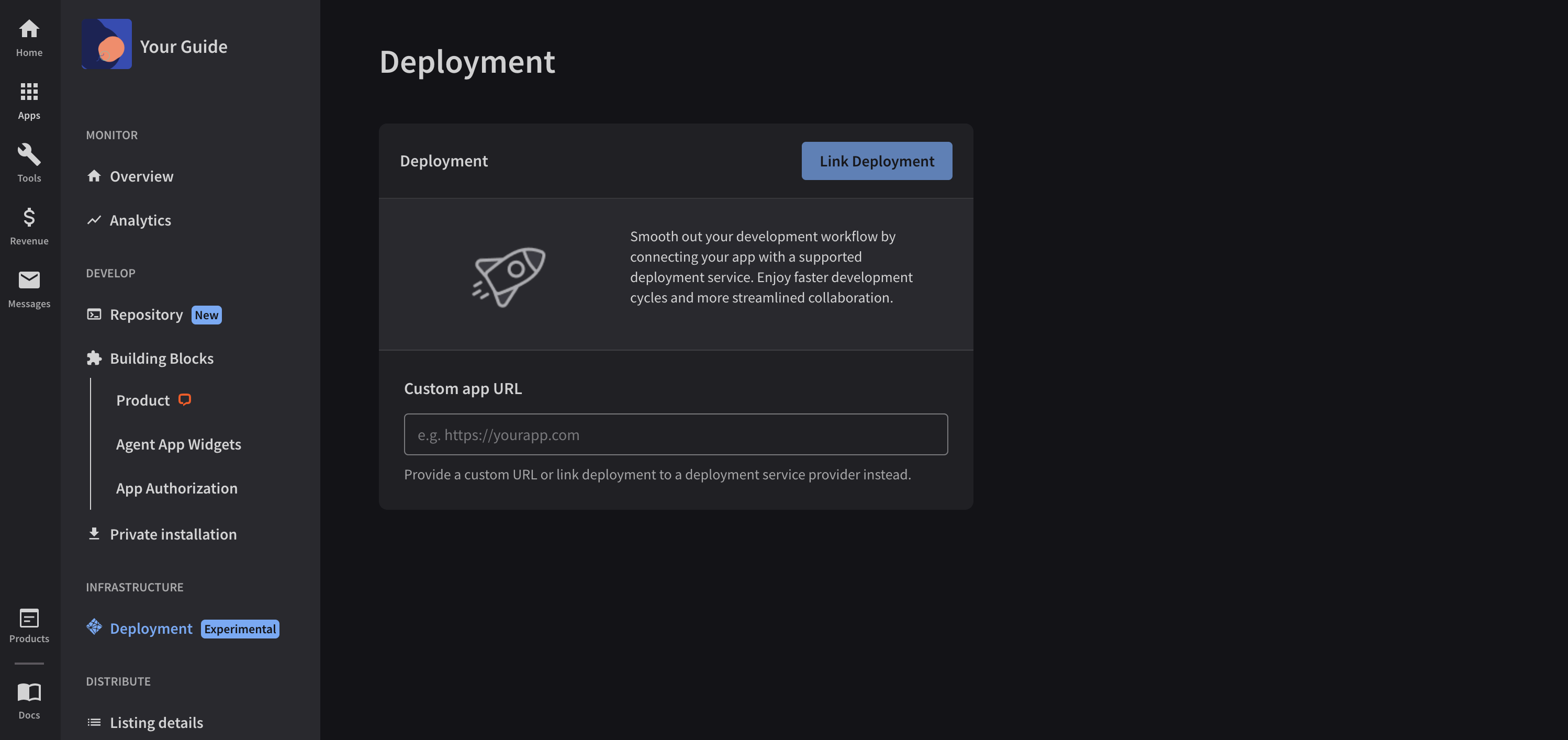
By connecting your GitHub repository to the Developer Console app and integrating your app with deployment services like Netlify or Vercel, you can optimize and automate a great deal of your work.
In a world where everyone is in a rush and every minute counts, this solution will help you accelerate your application development. It simplifies your projects' whole web development and management. Your workflow becomes faster, easier, and more secure with just a few clicks.
Integrate your app