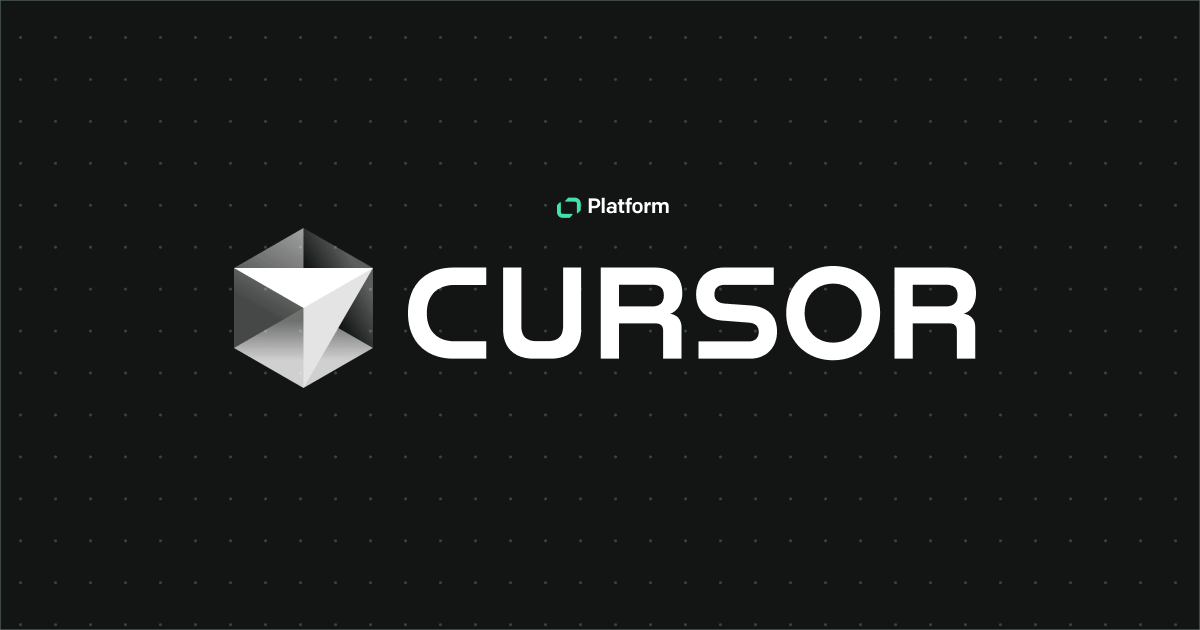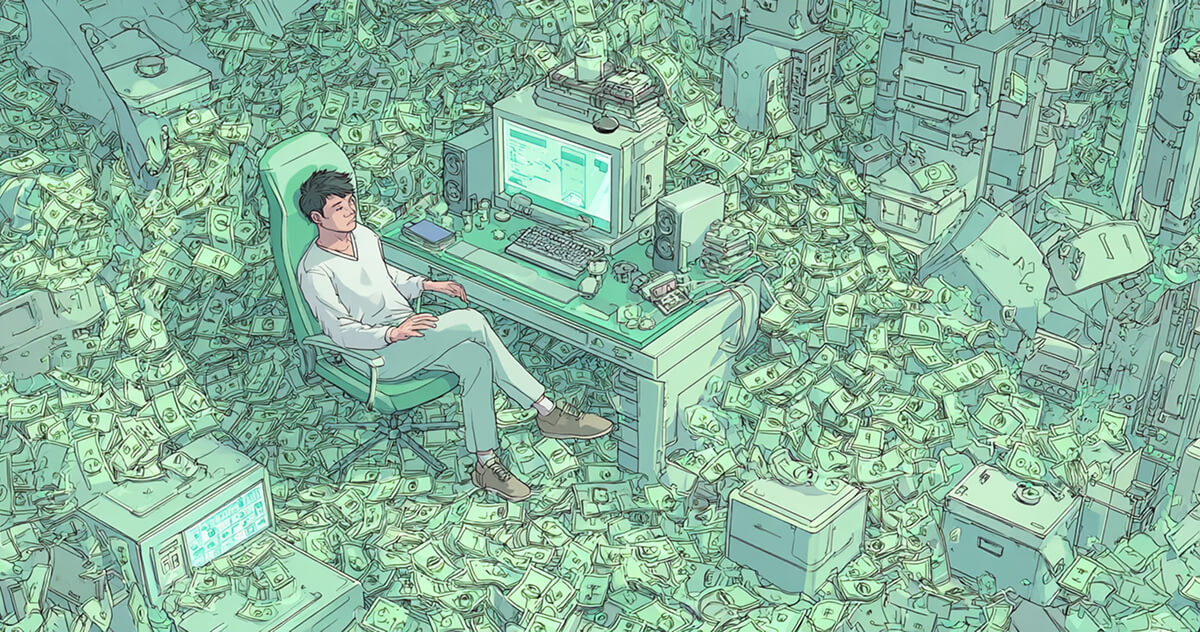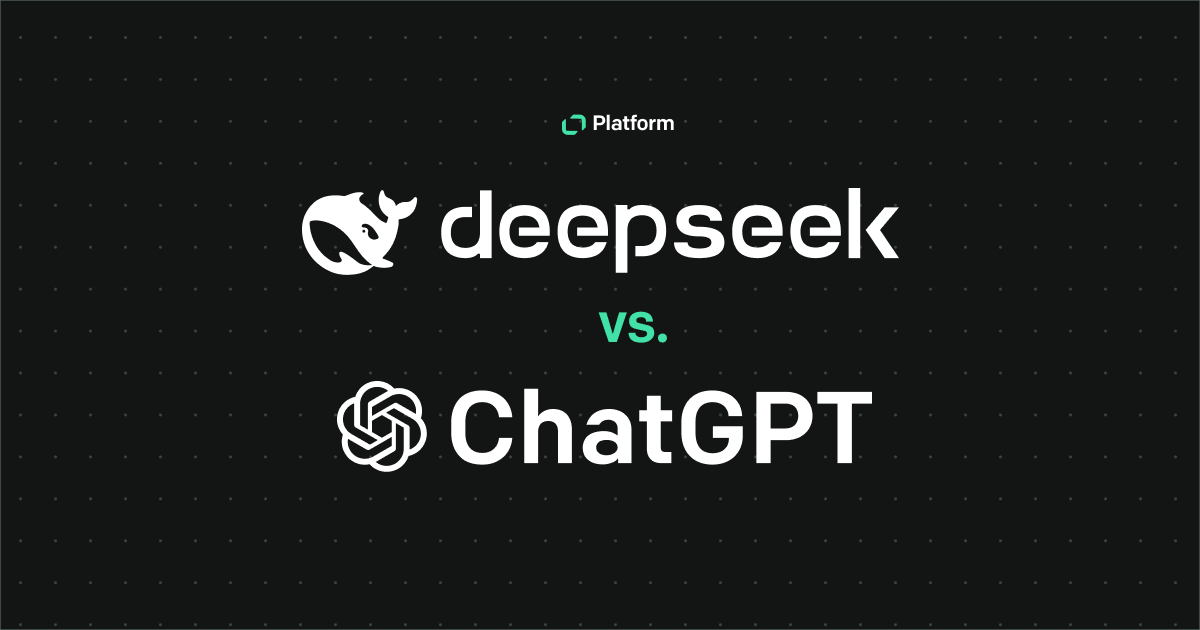What you’ll learn from this article:
- The main differences between Java and JavaScript
- What each language is used for in real-world projects
- Which one might be better for you to learn first
tl;dr:
Java is used to build apps and systems, especially on the server side or for Android. JavaScript runs in your browser and makes websites interactive.
So… what’s the difference between Java and JavaScript?
Java is a programming language often used to build full applications, like Android apps or backend systems. It’s structured, requires compilation, and runs on the Java Virtual Machine. JavaScript is a scripting language built for the web. It runs in browsers, doesn’t need compiling, and makes websites do things like respond to clicks, animate elements, or load data without refreshing.
Key findings
Which is easier to start with?
JavaScript is easier to learn — you can run it in any browser without setup. Java, on the other hand, takes more time to learn and requires installing tools.
What kinds of jobs use each language?
Java is common in large companies, banking systems, and mobile app development. Web developers use JavaScript, which is essential for front-end work.
Can they be used together?
Yes. Many web apps use JavaScript on the front end and Java on the back end. They serve different parts of the same system.
On my first day as a trainee software engineer, my team leader asked me if I planned to learn Java. A few months later, I overheard a conversation about the awesome power of JavaScript. Having heard of neither, I assumed they were the same. I’m revealing my age here, but my ignorance was not unique. Java and JavaScript were emerging programming languages at that time. I was not aware that they were profoundly different languages with only three alphabetic characters and a bright future in common.
Decades later, both languages remain firmly embedded in websites, mobile devices, and enterprise systems. They have grown, mutated, spawned offspring, and inspired imitators. They have been the backbone of the world’s most well-known technologies and end-user products, the subject of books, courses, and blogs. Demons to some, angels to others, Java and JavaScript have been some of the concrete and steel that built it since the internet emerged.
This article will explore the differences between two of the world’s most well-known, loved, and loathed languages. We will start with a brief history.
History
Java
Sometime back in the 90s, engineers at an American technology company, Sun Microsystems, developed a platform-agnostic programming language. Programmers needed to write applications without knowing (or caring) about the device they were destined to be deployed on.
This “write once, run anywhere” idea has since become the standard for programming languages. Java uses the Java Virtual Machine (JVM), a pre-installed software that runs on the host operating system.
JVMs are specific to operating systems and CPU architecture and are responsible for executing the deployed application code (or bytecode — more on that later).
The lead designer, James Gosling, named the language after a specific variety of his favorite caffeinated beverage. In 1996, Java 1.0 was released to the public. The language has had regular updates and editions since then.
Oracle Corporation purchased Sun Microsystems in 2010 and has stewarded the language since.
JavaScript
Again, back in the 90s, when the nascent web technology was hitting its growth spurt, the Netscape corporation (responsible for the Netscape Navigator browser) decided to create a new programming language that would run on browsers. During these formative years, most websites offered only static content. Netscape’s goal was to allow web developers to create dynamic content and behavior on web pages. How? Using an object-oriented scripting language designed for creating interactive web applications.
The name “JavaScript” is partially a misnomer as it had (and still has) nothing to do with Sun Microsystems’ Java programming language. Rather, as Java was a popular new language, Brendan Eich, the lead designer, decided to commandeer the name, hoping to ride its marketing momentum.
Masterstroke or marketing hack, this language has been on the tip of every web developer, designer, and even user’s tongue since then. A reported ninety-nine percent of web pages rely on JavaScript to create dynamic, client-side content.
JavaScript runs live in various web browsers, modulating content and interactions without needing prior compilation.
The differences
In the early days, explaining the difference was easier. Java and JavaScript were different languages with clear boundaries. Those lines have blurred as the languages have evolved, but key differences remain.
Compiled vs interpreted
Java is a compiled language. A compiler converts a program’s source code (stored in a .java file) into JVM-deployable bytecode (.class) before it can be executed.
JavaScript is an interpreted language. A special program called an interpreter built into the executing software (usually a browser) executes each line of code without needing to compile the entire source first. JavaScript code is normally saved in a file with the extension .js and served by a web server to the browser.
Object-oriented vs Functional
Java is an object-oriented programming language (OOP) that supports inheritance, encapsulation, polymorphism, and abstraction. OOP languages work with predefined “objects” which have both data elements and behaviors. Executing an object’s code changes its state.
JavaScript is a functional programming language. Functions are “first-class” citizens. Functions are modules that, when executed, do not (or should not) change the state of the program’s data. However, JavaScript also supports object-oriented features and can be used as an OOP scripting language.
Both languages support the object-oriented and functional programming paradigms. However, they were designed as and remain, at least conceptually, a natural fit for one or the other.
Syntax
The differences between Java and JavaScript are most visually evident in their syntaxes. Java is influenced by its spiritual predecessors C and C++, and while JavaScript has taken some syntactical influence from Java, it also borrows from older scripting languages like Perl.
Consider these code samples. Both set up a “for-loop” construct to calculate the square roots for numbers one to found, and both use a logging library called “log4j” to print the square root values to the console.
Java
import org.apache.logging.log4j.LogManager;
import org.apache.logging.log4j.Logger;
public class Log4jSquareRoots {
private static final Logger logger = LogManager.getLogger(Log4jSquareRoots.class);
public static void main(String[] args) {
for (int i = 1; i <= 4; i++) {
double squareRoot = Math.sqrt(i);
logger.info("Square root of " + i + " is: " + squareRoot);
}
}
}
JavaScript
const log4js = require('log4js')
log4js.configure({
appenders: {
console: { type: 'console' },
},
categories: {
default: {
appenders: ['console'],
level: 'info',
},
},
})
const logger = log4js.getLogger()
for (let i = 1; i <= 4; i++) {
const squareRoot = Math.sqrt(i)
logger.info(`Square root of ${i} is: ${squareRoot}`)
}
The syntaxes are similar. Both use semi-colons to terminate a statement and curly braces as scope boundaries.
The differences are apparent after importing the log4j library and declaring the “logger” variable to the for-loop construct.
Client-side vs server-side
These are the murky waters of false dichotomies and doctrines.
Java was designed to run anywhere, on client devices or a server. Many Java applications were and still run as client-side systems. Java is the language in which most Android OS applications are written — making it heavily used on the client side. However, Java is predominantly, especially in contemporary enterprise usage, a server-side language. Frameworks such as J2EE, Spring, and Spring Boot are the backbone of many banking, medical, insurance, and gaming platforms.
JavaScript, being designed to run browsers, is historically a client-side technology. However, frameworks like NodeJS allow JavaScript to run on the server side. NodeJS’s rapid and widespread adoption has made it a popular server-side language and enabled thousands of web developers (traditionally trained in JavaScript) to become “full-stack” engineers. Most of the JavaScript in the wild will be executed by your favorite browser rather than in a data center.
The blurry lines between server and client-side execution highlight both languages’ versatility and popularity.
Strong vs weak typing
A programming language’s typing refers to how it enforces the kind of values that can be stored in a variable. In a strongly typed language, a variable must have a type like integer, character, or a custom type defined by a class. Once declared, the variable can only store a value of its declared type.
If you declare an “int” variable, you can only store an integer in that variable. If a variable is of type Circle (defined by the “Circle” class), you cannot store a value that is a String in it. Any attempt to do otherwise will lead to the compiler complaining loudly about violating its typing rules.
Java is a strongly typed language. The compiler enforces type-safety, ensuring that unexpected values don’t rear their ugly heads during execution time.
String s = "I am a strong, not-so silent type";
JavaScript is digital punk rock. A variable initialized with a long integer can come back to bite you with a String. This allows more flexibility, but the lack of a compiler-enforced safety blanket makes a messy crash at execution time more likely.
Weak typing allows the developer to play fast and loose with the values going into a variable.
vars = 'Iamaweaktype'
s = 123575
Getting started
Installing and running Java requires some engineering effort. A developer must download and install a Java Virtual Machine and compiler, configure environment variables, and deal with integrated development environment (IDE) plugins — and this is only for standard Java. Using the multitude of popular frameworks requires another dimension of effort and complexity. IDEs can make the task easier but by no means trivial. Java has by far the longest “time to first Hello World” (TTFHW).
In almost comical contrast, it is trivial to start your JavaScript journey. A few clicks in any modern browser puts a JavaScript command-line console in front of the user.
Java's learning curve is steep, and that curve is even steeper for its most popular frameworks. JavaScript is the people’s language. Its easy typing and syntax make it easy to pick up and learn.
Java's platform-independent nature allows applications to run on any device through the Java Virtual Machine, supporting a wide range of applications from mobile app development to Internet of Things solutions.
Almost unlimited free learning resources exist for both languages, such as tutorials and sample code.
Which should I learn?
We have discussed each language’s versatility across client and server-side platforms. Both present a strong case for adoption, and rightfully so. They can be counted with C, C++, and Python as the most popular and successful languages in the world. In a world of full-stack developers, programming paradigm arms-races, and sometimes capricious biases, it benefits an engineer to learn both. Once again, the lines are blurred, and there is, rather annoyingly, “It depends.”
There is only so much time, and it comes to a choice between one or the other. Here are some criteria by which one may decide.
- Do you prefer/intend to develop websites or server-side software?
- How much time do you have?
- How comfortable are you with command-line tools? Setting up Java environments requires more hands-on administration of one’s environment.
Variations and evolutions
If imitation is an indicator of success, Java and JavaScript must be the most successful languages out there. Both languages have spawned variants and inspired wannabes. Here are some notable examples for each language.
Java
The Java programming language was designed to be compiled and to create bytecode that runs on a JVM. It's an object-oriented programming language that supports modular programming and the creation of reusable code. However, it is not only Java programs that can be compiled into bytecode. Other languages have emerged with their own syntaxes and paradigms that can be compiled into JVM-executable bytecode and piggyback on the “write once, run anywhere” ecosystem.

Scala
Scala is a multi-paradigm programming language. It supports object-oriented and functional programming. Like Java, it is strongly typed and uses a C-like syntax.
However, it was designed to address some of Java’s foibles and, in that way, differs from its ancestor. According to its proponents, Scala is more precise and offers features that are not natively available or weakly supported by Java.
Scala is a portmanteau of “scalable” and “language” — it is designed to “scale with the developer” from small scripts to cross-platform enterprise applications.
Kotlin
Another language that targets the JVM, Kotlin, is a cross-platform, statically typed, general-purpose, high-level programming language with type inference. Type inference means a programming language can guess a variable, expression, or function based on its use rather than by explicit type declaration. Like Java, Kotlin’s variable cannot change type at runtime. Like Java, Kotlin shares its name with an island.
Kotlin is Google’s language of choice for developing Android apps and is well worth learning.
Groovy
The Apache Software Foundation’s very own Groovy is also worth mentioning. It is a static and dynamic language with features like Python, Ruby, and Smalltalk. Like Scala, it can serve as a programming or scripting language, and its code is compiled to JVM bytecode, allowing it to work with other Java code and libraries. Groovy uses a curly-bracket syntax like Java’s. Groovy supports closures, multiline strings, and expressions embedded in strings.
C# (C Sharp)
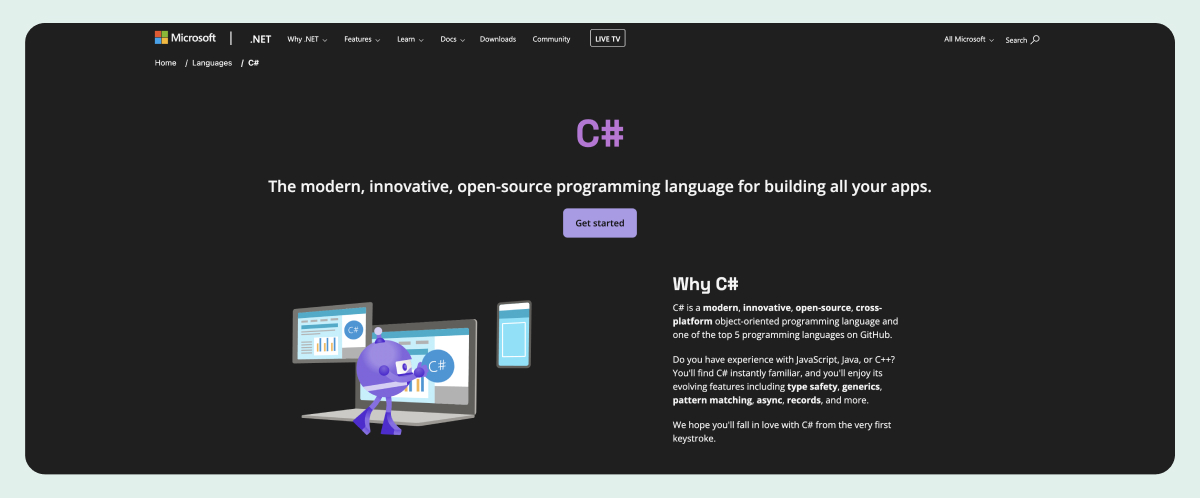
It seems like nothing in the software world can gain traction without Microsoft getting involved. C# (C Sharp) is Microsoft’s contribution to this ecosystem. C# is a general-purpose, object-based programming language. It is by no means a Java variation, and Microsoft would credit no influence to that language, but the similarities in paradigm and syntax are clear.
public class DataStore<T> {
private T[] items = (T[]) new Object[10]; // Note: generic array creation workaround
private int count = 0;
public void Add(T item) {
items[count++] = item;
}
public T Get(int index) {
return items[index];
}
}
JavaScript
JavaScript is a lightweight scripting language that simplifies web development by allowing for interactive web pages with dynamic features. But JavaScript has its own niggles (every programming language does) that have inspired several JavaScript-like languages. Alternatives to generally “transpile” (are converted) into JavaScript that a browser or server-side runtime can execute.
Here are some popular “-scripts”:
TypeScript
Here’s where Microsoft waded in again.
TypeScript (abbreviated as TS) is a free and open-source high-level programming language that adds static typing with optional type annotations to JavaScript. It is designed for the development of large applications and transpiles to JavaScript.
TypeScript may be used to develop JavaScript applications for both client-side and server-side execution ( such as Node.js). TypeScript code (with the extension .ts) is transpiled to JavaScript.
CoffeeScript
Its name is a bit on the nose, but CoffeeScript is a cool language that transpiles into JavaScript. Its creators designed it to cherry-pick JavaScript’s best bits while abandoning those less desirable.
According to CoffeeScript’s website:
The golden rule of CoffeeScript is: “It’s just JavaScript.” The code compiles one-to-one into the equivalent JS, and there is no interpretation at runtime. You can seamlessly use any existing JavaScript library from CoffeeScript (and vice versa). The compiled output is readable, “pretty printed,” and tends to run as fast or faster than the equivalent handwritten JavaScript.
I’m sold. And who doesn’t love coffee?
Frameworks and toolkits
I am about to do a great disservice to innumerable but worthy frameworks and toolkits out there, but there is only so much time and space. I’ll stick to a few well-known frameworks, but this is not a complete list.
Understand that there are many frameworks, each with merits and downsides. While most offer genuine benefits, all tend to advertise themselves as the answer to your challenges. Too often, developers rely on them instead of applying solid (SOLID) design principles.
Java
Jakarta EE FKA Java 2 Platform, Enterprise Edition (J2EE)
Once an industry mainstay that now seems to be in decline, J2EE is an all-in-one model for developing web-based applications, both the client and server-side components.
J2EE is a specification rather than a concrete technology. Oracle, Red Hat, and IBM offer enterprise products that implement the specification.
Spring Framework
A successful framework favored in banks and corporations, Spring extends the “write once, run anywhere” model by handling the “plumbing” of enterprise applications, allowing developers to focus on application-specific code.
Spring Framework has various server-side development features and is a must-know for enterprise Java developers. The Spring organization has many products that are well worth exploring.
https://spring.io/projects/spring-framework
Google Web Toolkit (GWT)
This Google-operated, open-source set of tools allows Java developers to create JavaScript front-end applications. The technology translates Java code into JavaScript files.
https://struts.apache.org/index.html
Struts
Apache’s Struts is a model-view-controller (MVC) framework that allows developers to create end-to-end web applications that include web front-end and server-side components.
https://struts.apache.org/index.html
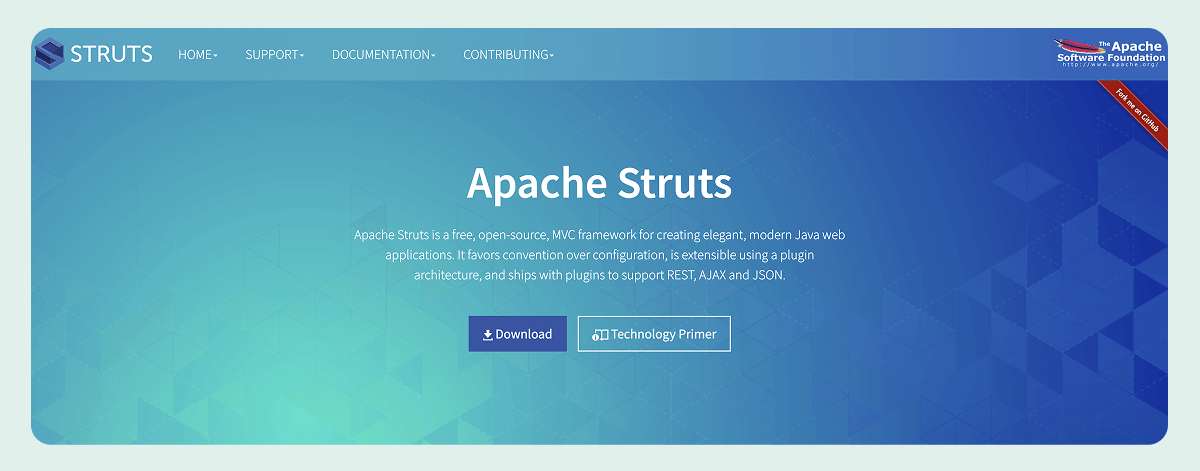
JavaScript
JavaScript’s wild success is evident by its many frameworks, toolkits, and technologies. This scripting language is not only the face but also forms the backbone of the internet and industry.
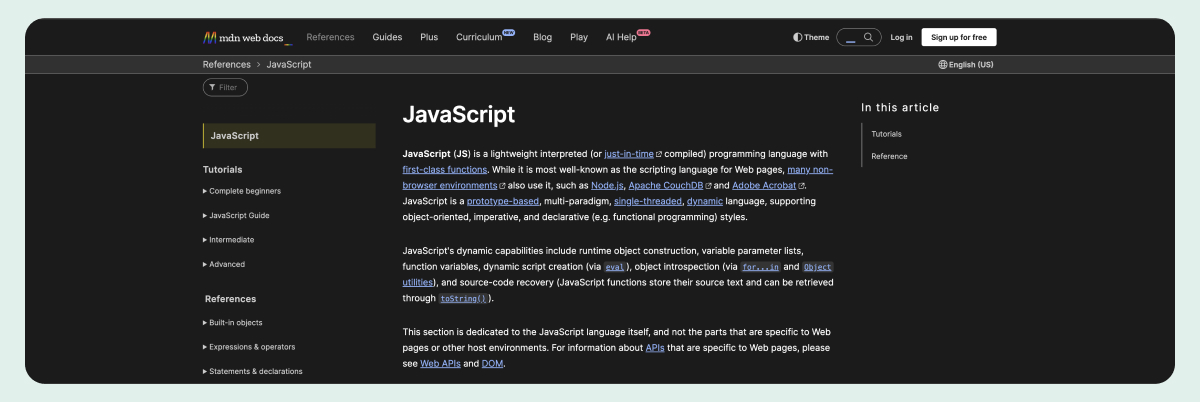
NodeJS
With its tagline “Run JavaScript Anywhere,” NodeJS heralds JavaScript’s leap from client to server. JavaScript developers can write code and run it server-side. NodeJS’s own front page boasts an example of barely 10 lines (excluding blanks and comments) of deploying a “Hello World” web page server.
// server.mjs
import { createServer } from 'node:http'
const server = createServer((req, res) => {
res.writeHead(200, { 'Content-Type': 'text/plain' })
res.end('Hello World!\n')
})
// Starts a simple HTTP server locally on port 3000
server.listen(3000, '127.0.0.1', () => {
console.log('Listening on 127.0.0.1:3000')
})
// Run with: `node server.mjs`
NodeJS is a technology with its own ecosystem of frameworks and tool libraries (known as node modules) that can be imported into JavaScript files.
React and React Native
Traditional web pages are comprised of many static HTML files, each containing JavaScript files to handle the dynamic parts.
ReactJS — stewarded by Meta (formerly Facebook) — favors the single page application (SPA). A SPA regularly retrieves new data from the server and updates its content. As a user scrolls through a list of image thumbnails or social media posts, the page will retrieve and render more content to provide a fluid experience.
Angular
Created and championed by Google and supported by an army of corporate friends and community developers, Angular is another framework for developing single-page applications.
Conclusion
Despite a flimsy link in the early days and a marketing hack that stuck, Java and JavaScript are poles apart. What they do have in common is their undisputed dominance in their domains.
Strong career developers, never satisfied with only one language, will learn both. Some developers eschew both languages in favor of Python, Rust, or Go. These newer languages have their merits, but so did many others that have come and gone. The Javas are here to stay.