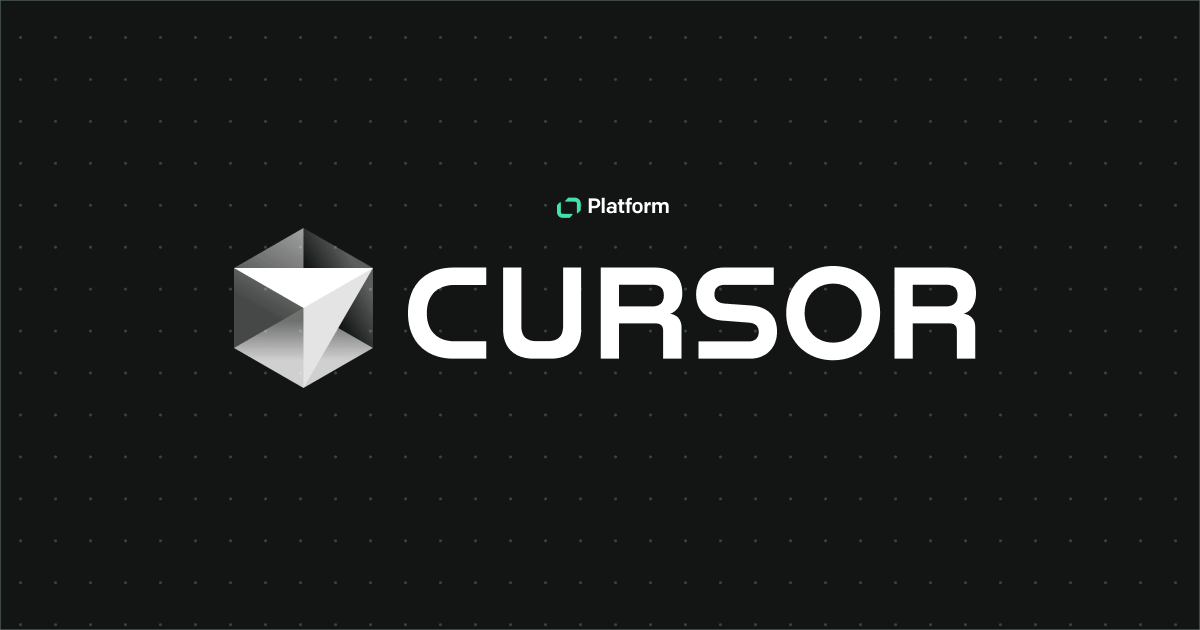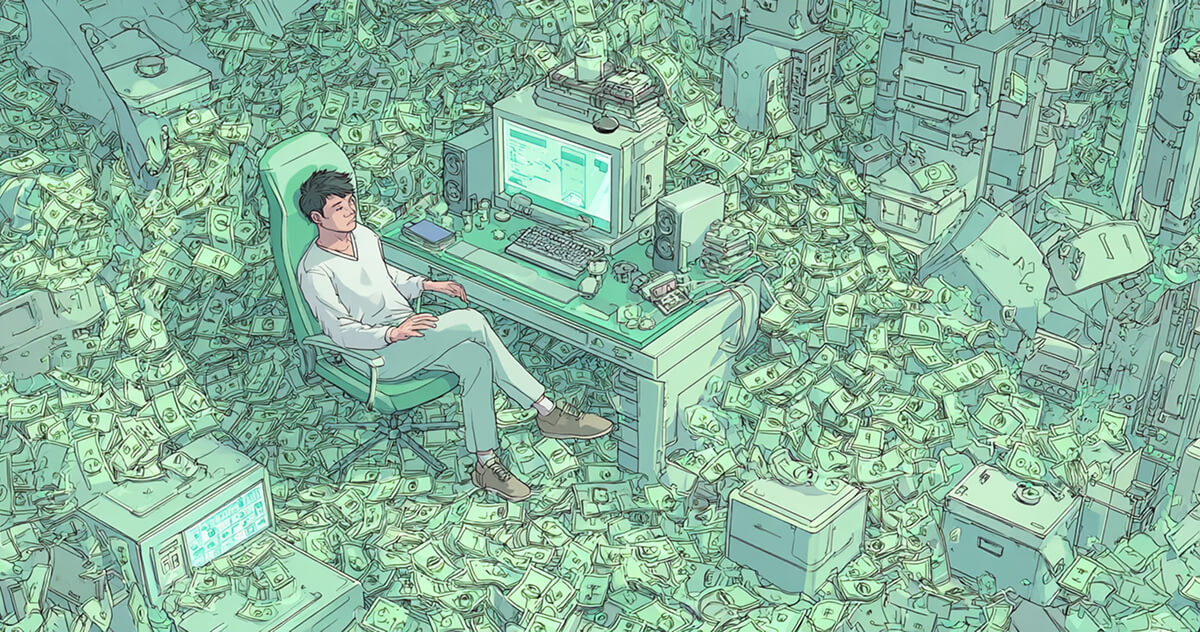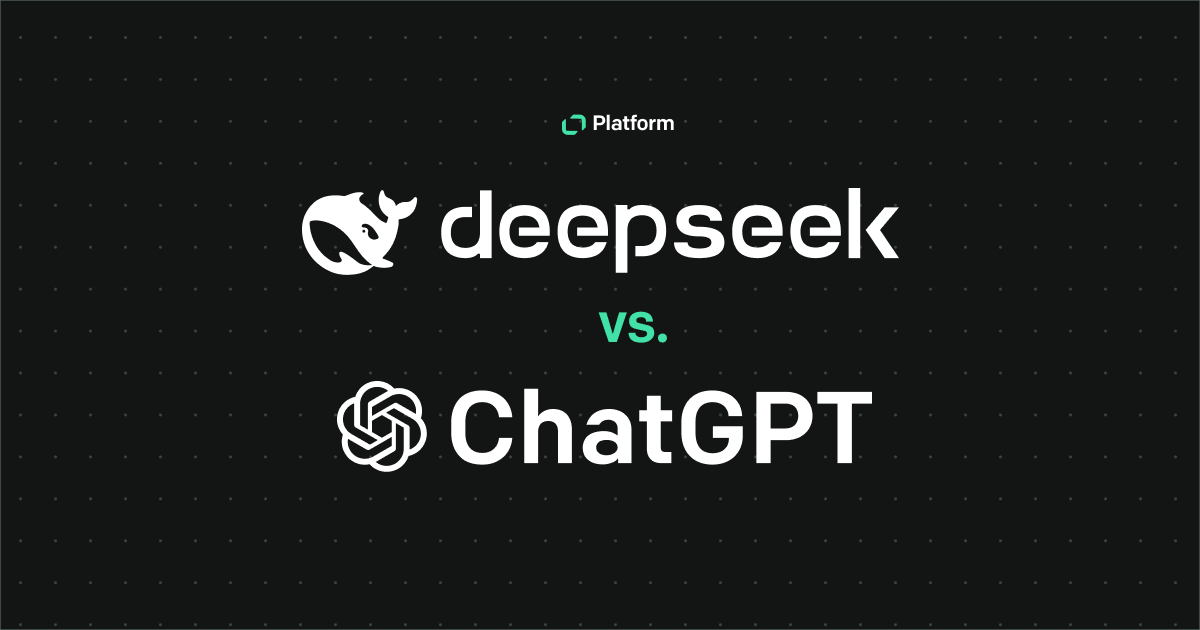Have you ever found yourself stuck on a programming problem, unable to find a solution, despite hours of effort? You’re not alone. Every developer, whether just starting or a seasoned veteran, experiences frustration when code simply refuses to cooperate.
The good news is that there’s a simple, time-tested technique to help break through these coding roadblocks — rubber duck debugging.
Though it may sound quirky, rubber duck debugging has been adopted by many programmers as a reliable strategy for solving complex coding problems by explaining your thought process out loud, often to an inanimate object — for example, a rubber duck.
What is rubber duck debugging?
Rubber duck debugging comes from the book The Pragmatic Programmer by Andrew Hunt and David Thomas, in which a programmer carries around a rubber duck and explains their code to it.
The underlying idea is straightforward: when you explain your code, step by step, to a rubber duck (or any object), you are forced to slow down and verbalize your thought process. This often leads to new insights and helps you uncover errors or gaps in your logic you may have missed while silently thinking through the code.
The “rubber ducking” practice can be applied to other inanimate objects, emphasizing that the act of articulating thoughts aids in problem-solving and self-reflection rather than the specific object itself.
A similar concept is having a “debugging buddy”, where you explain your code to a colleague or friend to gain new perspectives.
Despite its whimsical name, rubber duck debugging is rooted in serious cognitive principles. By vocalizing the problem, you activate different parts of your brain, allowing you to process the information in a new way. Doing so can bring clarity to complex problems that were previously baffling, showcasing the real magic of the technique.
How do you perform the rubber duck debugging method?
The core mechanism behind the rubber duck debugging method is verbalizing the code. When you explain a problem out loud, you engage your brain's language-processing and problem-solving centers.
Here’s how to do it:
- Find your rubber duck: While the term suggests using a rubber duck, you can use anything — a toy, a plant, or even a coffee mug. The object itself isn’t important. What matters is that you have something to talk to.
- Explain the problem: Describe the problem to your “duck” in detail, starting from the very beginning. Explain what the code is supposed to do, what it’s doing, and where you suspect the problem lies.
- Walk through your code: Go through your code line by line, explaining each function, variable, and decision. Imagine that your duck has no prior programming knowledge. This forces you to simplify your explanation and be thorough.
- Observe your logic: As you go through this process, you may discover that explaining the code exposes hidden flaws or helps you realize where your logic is breaking down.
- Iterate: If you still haven’t found the problem, walk through different sections of your code again, explaining it from another angle. Repetition can help bring even more clarity.
Why does rubber duck debugging work?
Rubber duck debugging works for software developers for a few key reasons:
- Verbalization: Speaking forces you to slow down and articulate your thoughts clearly. When you think silently, it’s easy to skim over details or make assumptions that aren’t valid. By verbalizing, you give yourself the chance to catch these mistakes.
- Active listening: Even though your “duck” isn’t giving feedback, the act of explaining your logic as if you were teaching it to someone forces you to be more methodical and detailed. In many cases, just talking through the issue will make the solution apparent.
- Cognitive engagement: Explaining your thought process out loud engages different parts of your brain, allowing you to approach the problem from a different perspective.
Benefits of rubber duck debugging
Rubber duck debugging offers several benefits for developers at all levels:
1. Better problem-solving skills: When you practice rubber duck debugging regularly, you become more adept at troubleshooting independently. Over time, you’ll start noticing patterns in your logic errors and learn to avoid them preemptively.
It can also benefit other tasks such as preparing presentations, revising for exams, and editing essays. Verbalizing challenges can aid in problem-solving across multiple areas.
2. Fewer interruptions for others: As a developer, asking colleagues for help when you’re stuck is common. While collaboration is essential, rubber duck debugging can reduce your dependence on others. You can resolve many problems by simply talking them out, minimizing unnecessary interruptions.
3. Clearer code: Walking through your code line by line often reveals inefficiencies or confusing sections that could be improved. It’s a great way to identify areas of code that might need refactoring, which ultimately leads to cleaner and more maintainable code.
4. Enhanced communication skills: Whether explaining technical concepts to a fellow developer or a non-technical stakeholder, clearly articulating complex ideas is essential. Rubber duck debugging forces you to practice explaining your logic in simple, understandable terms, improving your communication abilities.
Rubber duck debugging in real-world development
Rubber duck debugging is not just a fun ritual — it’s a practical tool developers use in real-world settings. Teams at major tech companies encourage this method as part of their debugging process. It empowers developers to tackle complex issues independently and with greater efficiency.
Explaining complex ideas to a “rubber ducky” can enhance learning and teaching skills, making it easier to understand and solve problems.
For example, developers building on platforms like the Text Platform, which provides APIs and SDKs for chat messaging, reports, and text operations, often use this technique to troubleshoot integration issues.
Having efficient, error-free code is crucial for success on platforms where developers can publish apps on a marketplace and monetize them. The ability to debug efficiently can lead to faster problem resolution and higher-quality applications.
Rubber duck debugging as a problem-solving tool
Rubber duck debugging may sound odd at first, but the benefits are clear. Explaining your thought process out loud reveals hidden issues, simplifies complex problems, and sharpens your debugging skills.
Next time you’re stuck on a bug, grab a rubber duck and talk it out — you might be surprised at how effective this technique can be.