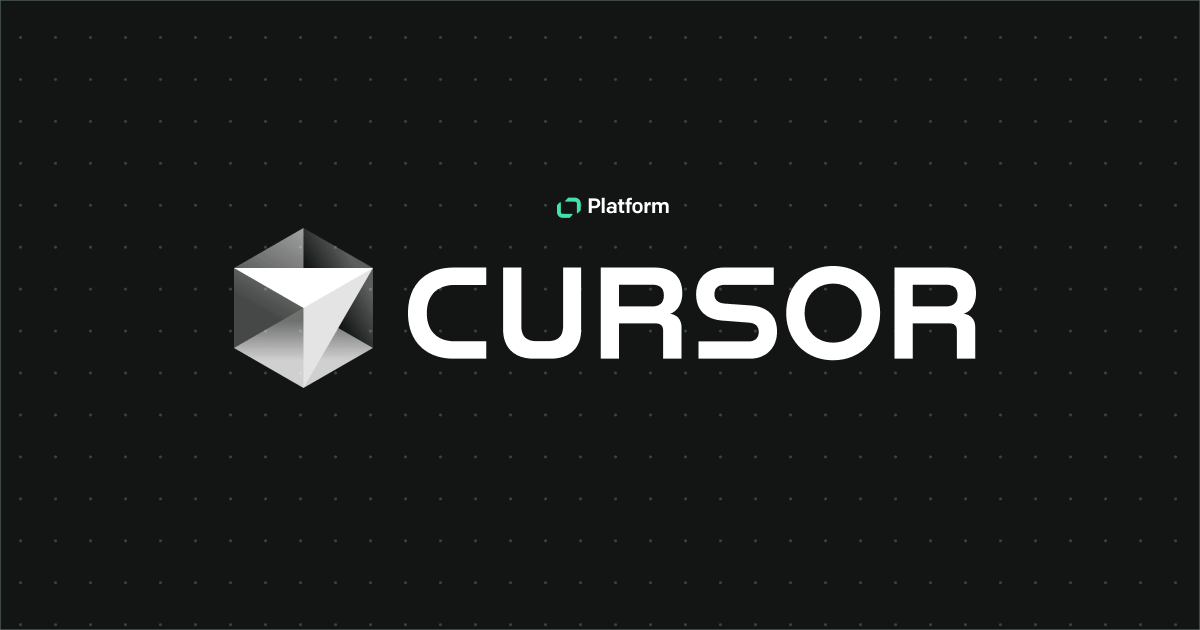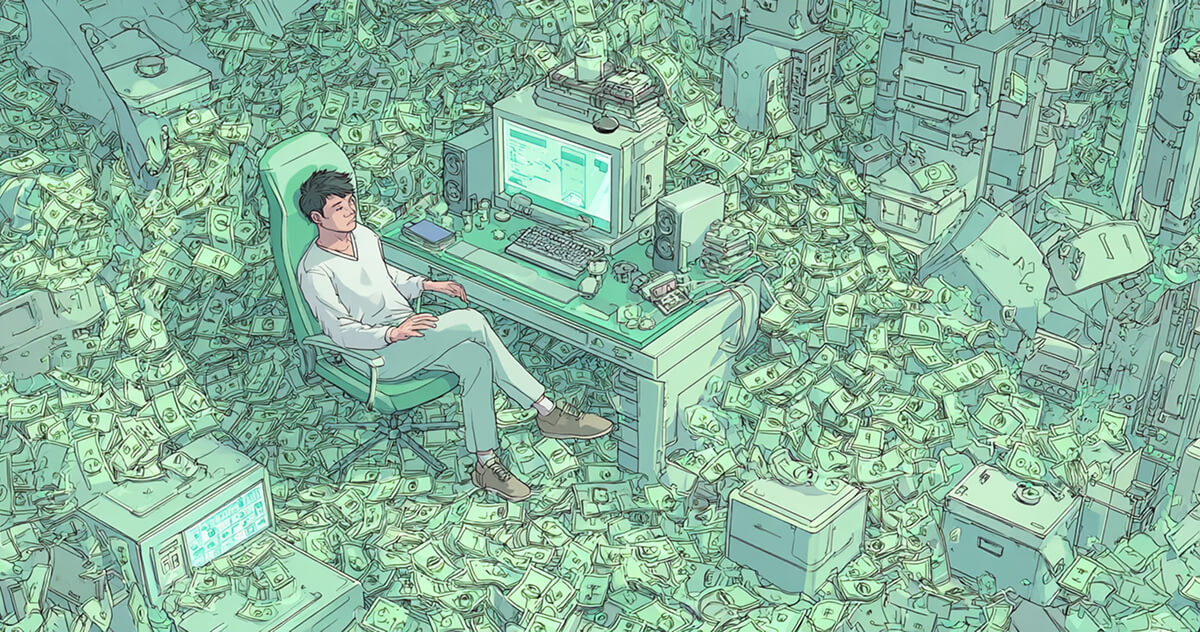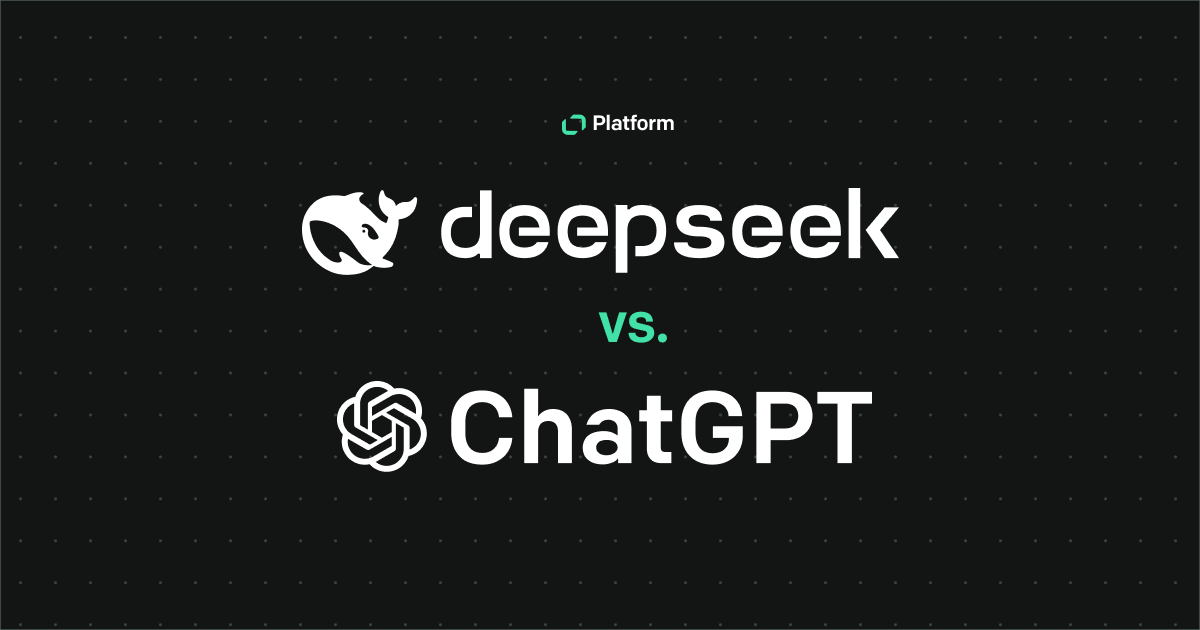What you’ll learn:
- What JSON is and why it matters in development
- How JSON files are structured and used in real-world projects
- Common mistakes to avoid and best practices when working with JSON
tl;dr:
JavaScript Object Notation (JSON) is a simple format for storing and exchanging structured data. It’s easy to read and works in nearly every programming language, making it the go-to format for APIs, config files, and more. JSON supports several data types: strings, numbers, booleans, arrays, objects, and null.
For junior and regular developers stepping into the programming world, terms like JSON file and JavaScript Object Notation (JSON) pop up frequently. But what is JSON, and why does it matter? \
In this article, we'll explain what JSON is, go over the structure of a JSON file, and show how it can help developers, especially if you’re using tools like the Text Platform.
What is JSON?
JSON is a commonly used data format that began with the JavaScript object syntax defined in the Standard ECMA-262 (3rd Edition December 1999), which laid the groundwork for what we now call JSON. Douglas Crockford, who is credited with creating JSON, initially specified it as a lightweight way to transmit data objects composed of structured and human-readable information.
Over time, JSON’s utility became increasingly evident. Thanks to its clean and straightforward structure, developers appreciated how easily it could be integrated into web applications, APIs, and configuration files. Recognizing its growing importance, the Internet Engineering Task Force (IETF) later formalized JSON in RFC 8259, with contributions from experts like Tim Bray, known for his work on XML and his influence on modern web development.
At its core, JSON is a computer data interchange format that uses name-value pairs to represent data. Think of it as a universal language that applications and systems use to communicate. For example, a basic JSON object might look like this:
{
"name": "Alex",
"age": 28,
"isDeveloper": true
}
What are JSON's data types?
JSON's power lies in its simple yet flexible data types. Here's a quick breakdown:
- Strings: Text enclosed in double quotes.
- Numbers: Includes both integers and floating-point values.
- Booleans: The true/false values that make decisions easy.
- Arrays: Ordered lists of values, wrapped in square brackets.
- Objects: Unordered sets of key-value pairs enclosed in curly braces.
- Null: A special value representing 'no value' or an empty state.
Why JSON matters to developers
Unlike older formats that were rigid or verbose, JSON is both lightweight and widely supported. It’s not tied to any single programming language, though its roots lie in JSON, making it ideal for browser session communication protocols or APIs.
Widely respected resources like The Linux System Administration Handbook (5th Edition) and various Unix and Linux system guides often recommend JSON for its ideal balance of readability and efficiency.
For developers using the Text Platform, JSON is especially relevant. The platform offers APIs and SDKs for chat messaging, reports, and configuration files, all of which rely on JSON data to function. Whether you’re generating JSON data for a LiveChat integration or parsing it for a custom app, JSON serves as the glue connecting your solutions to the Text Platform’s ecosystem.
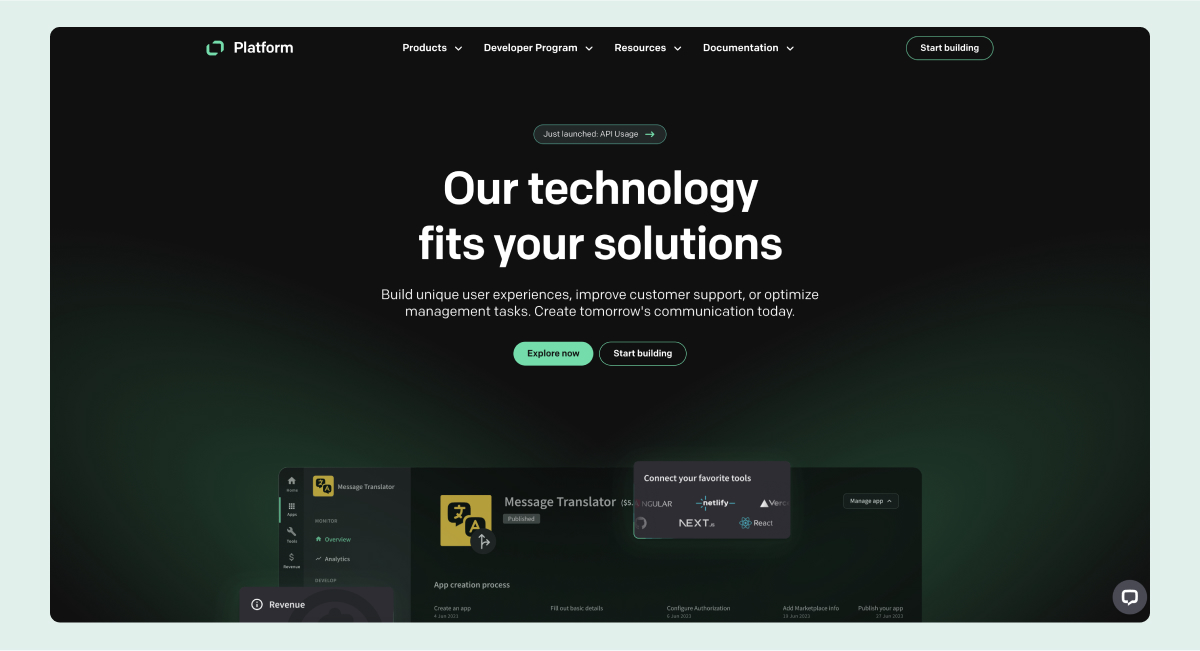
The anatomy of a JSON file
A JSON file is simply a text file with a .json extension that adheres to the JSON format. Filenames use the extension .json to indicate their purpose, which is storing structured data. Inside, you’ll find JSON objects organized as name-value pairs. Here’s a more complex example:
{
"user": {
"id": 123,
"name": "Sam",
"roles": ["admin", "developer"],
"profile": {
"email": "sam@example.com",
"phone": null,
"social": {
"twitter": "@sam",
"github": "samdev"
}
},
"skills": ["JavaScript", "Python", "SQL"],
"active": true,
"projects": [
{ "name": "Project A", "completed": false },
{ "name": "Project B", "completed": true }
]
},
"settings": {
"theme": "dark",
"notifications": {
"email": true,
"sms": false
},
"backup": {
"enabled": true,
"frequency": "daily"
}
},
"metadata": {
"version": "1.2.3",
"lastUpdated": "2025-03-01T10:00:00Z"
}
}
This file demonstrates key features of JSON syntax:
- Objects: Enclosed in curly braces {} and containing name-value pairs.
- Arrays: Ordered lists in square brackets [], like "skills".
- Values: Strings (in quotes), numbers (integer and floating-point), booleans, or null.
Note: Unlike some formats, JSON doesn't include support for comments. Crockford made this choice to keep the format simple and ensure that it works consistently across different systems.
JSON in action: practical examples
Ultimately, JSON is a tool. It helps you to handle configurations and API payloads, and move data between systems. Here's a quick look at some real-world applications:
1. Configuration files
JSON is often celebrated as a primary configuration file format for applications due to its straightforward, human-readable structure.
JSON is often a primary configuration file format for apps. For example, when building an app that needs to connect to a service, you might use a JSON file to define its settings like this:
{
"apiKey": "xyz123",
"endpoint": "https://api.example.com/service",
"retryAttempts": 3
}
This JSON object uses name-value pairs to outline an API key, an endpoint URL, and a retry limit. The JSON format here is intuitive, so even a beginner can see what each value does.
Here's another example of a configuration file in JSON, this time showing the setup of a Linux Nginx web server:
{
"service": "nginx",
"settings": {
"worker_processes": 4,
"error_log": "/var/log/nginx/error.log",
"access_log": "/var/log/nginx/access.log",
"keepalive_timeout": 65
}
}
2. API responses
APIs are everywhere in modern software development — they're the backbone of how different systems talk to each other. Most APIs today return data in JSON format because it’s easy to parse and works seamlessly with many programming languages.
Suppose you’re fetching user statistics from a reporting service. The response might look like this:
{
"reportId": 456,
"userCount": 1200,
"timestamp": "2025-03-01T10:00:00Z"
}
This JSON object delivers key info: a report ID, a user count, and a timestamp. Parsing JSON is simple – use JavaScript’s JSON.parse() to turn it into a JavaScript object, or rely on Python’s JSON library for the same result.
In addition, many APIs now adhere to the JSON:API specification, a standard that provides clear guidelines on structuring JSON responses. JSON:API helps streamline development by defining conventions for organizing data, handling relationships, and managing errors consistently. This standardization makes it easier to build robust integrations, as developers can expect a predictable structure when interacting with different APIs.
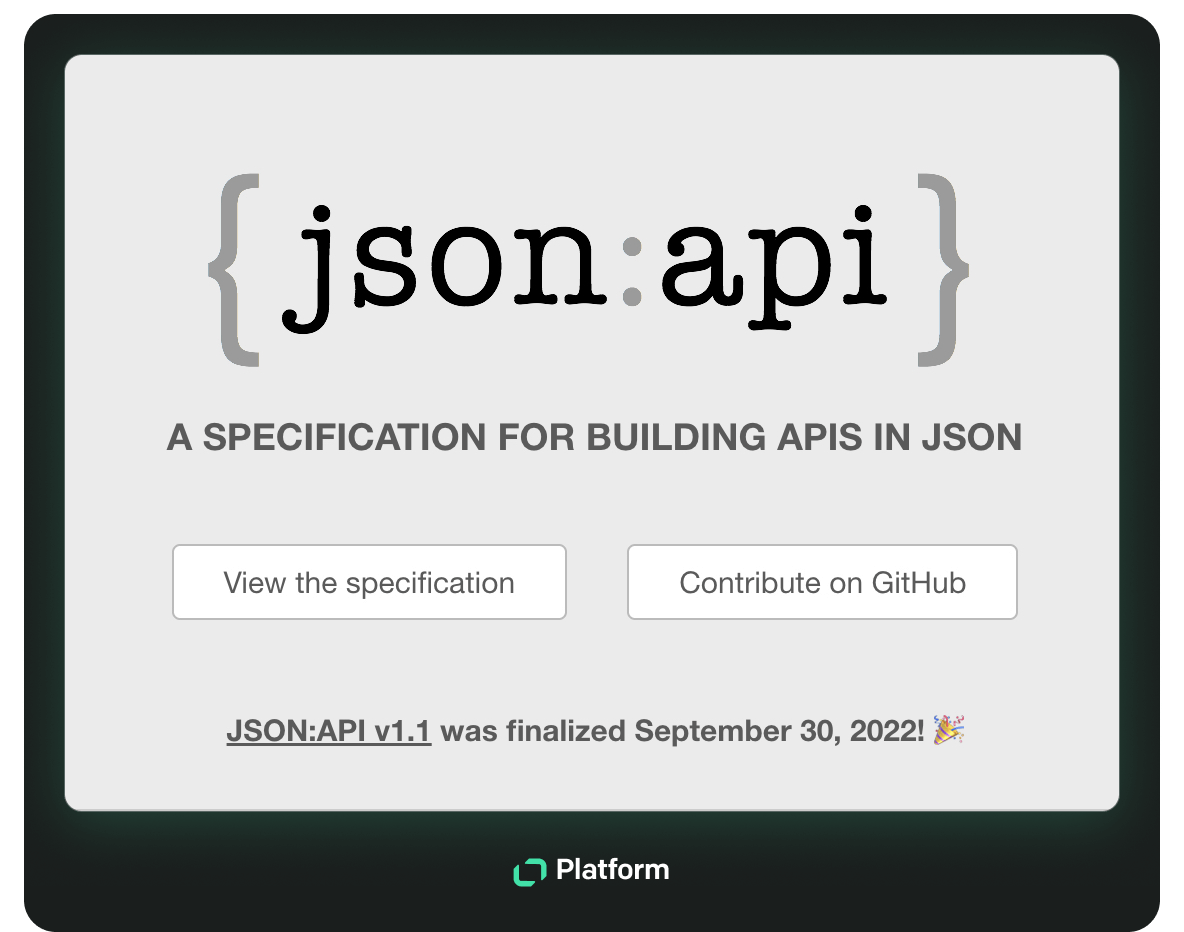
3. Data interchange
JSON is also great when storing and transmitting data between systems and components. If you’re extending LiveChat, your app might send JSON format data like:
{
"message": "Hello, user!",
"sender": "bot",
"channel": "chat"
}
This example uses name-value pairs to transmit objects consisting of a message, sender, and channel. Notice how clean and concise the JSON syntax is.
JSON vs alternatives
JSON isn’t the only data format available to developers — there’s a whole ecosystem of options. Let’s toggle through some comparisons:
Alternatives
XML, once dominant, is far more verbose than JSON. Where a JSON file might use a concise name-value pairs structure, XML wraps everything in tags, like <name>value</name>, ballooning the file size and complexity.
For example, a simple JSON object like {"name": "Alex"} becomes <person><name>Alex</name></person> in XML. It's readable, sure, but cumbersome.
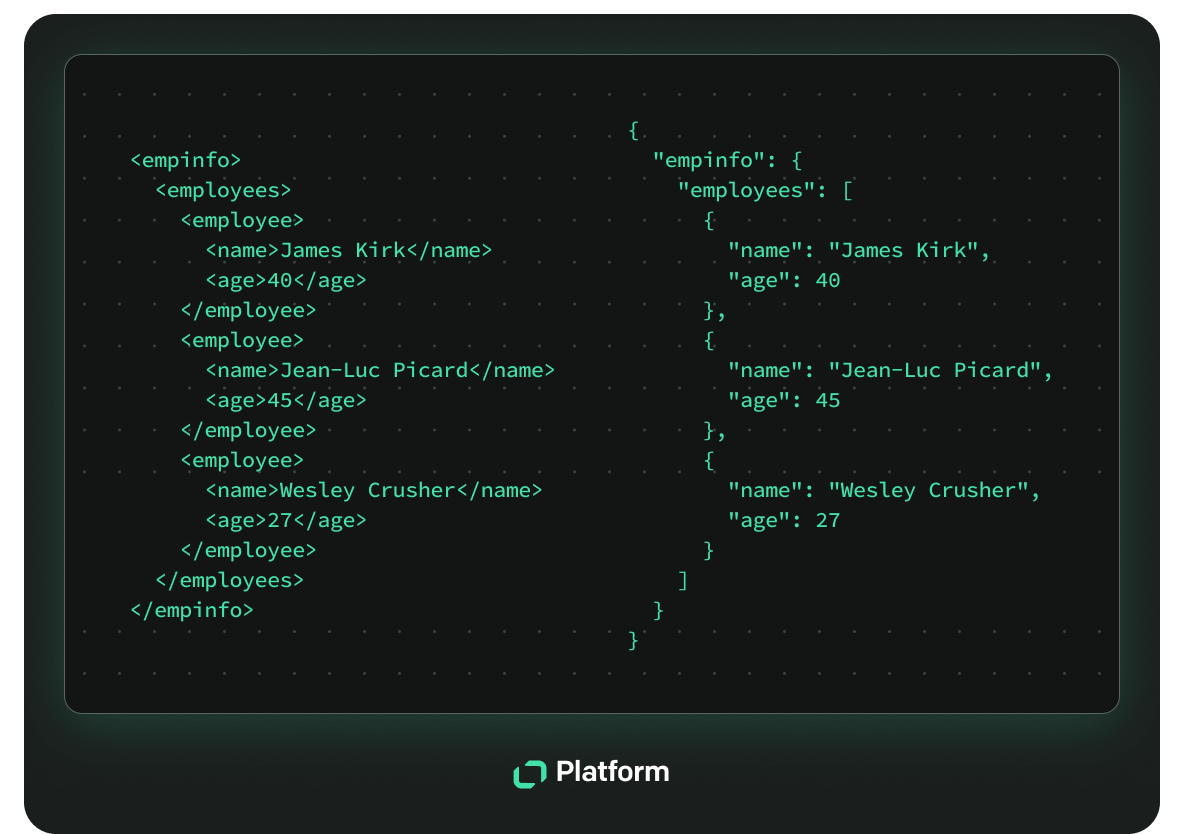
Then there’s YAML, which offers an extension of JSON syntax with perks like human-friendly indentation and the ability to support comments while JSON does not. However, YAML can be trickier to parse — its flexibility sometimes leads to ambiguity, requiring more sophisticated tools or libraries.
Supersets
Supersets are formats built on JSON's foundation. JSON5 is a superset of JSON that adds features like unquoted keys, trailing commas, and comments. HJSON prioritizes human readability even further, but it's "intended to be used like a user interface for humans, to read and edit before passing the JSON data to the machine." It supports name-value pairs without quotes, multiline strings, and comments.
However, interoperability applications should avoid over-reliance on these extensions because they are not universally supported.
JSON Schema and validation
How do you make sure your JSON data is not junk? The answer is data validation. This is especially critical in professional contexts where malformed JSON objects can disrupt operations. For example, an invalid entry into a configuration file like "retryAttempts": "invalid" could crash your system.
JSON itself lacks native validation, making schemas an essential extension. JSON Schema provides a formal mechanism to define the expected structure of a JSON file and validate its compliance with predefined rules.
A JSON Schema is a JSON object, composed of name-value pairs that outline the required format. It specifies data types, mandatory fields, and constraints. Consider a schema for user information:
{
"type": "object",
"properties": {
"id": { "type": "integer" },
"name": { "type": "string" },
"email": { "type": "string", "format": "email" }
},
"required": ["id", "name"],
"additionalProperties": false
}
An invalid JSON text for this schema could be something like:
{
"id": "not-a-number",
"name": 42
}
It would fail due to type mismatches because id must be numeric, and name must be a string. Validation libraries, such as Ajv in JavaScript (ajv.validate()) or [jsonschema](https://python-jsonschema.readthedocs.io/en/stable/\) in Python can perform these checks efficiently.
Best practices
We already mentioned that you need to define a schema for critical JSON format data, such as configuration files. Here are a few more best practices to implement when using JSON:
Keep it lean
Minimize JSON data size for performance. Avoid nesting JSON objects excessively. Deep structures slow parsing (O(n) complexity scales with depth) and bloat payloads.
For example, instead of {"user": {"details": {"id": 123}}}, flatten to {"userId": 123} when possible.
Use proper typing
Leverage JSON’s supported types, including strings, numbers, booleans, arrays, and null. But don’t force or convert the data types of values in a JSON object after you’ve parsed it into your programming language’s native format (a JavaScript object, Python dict, etc.) because doing so can lead to bugs, unexpected behavior, or misinterpretation of the data.
Standardize keys
Stick to consistent, quoted key names in JSON syntax. Unquoted keys (like port: 8080) are invalid. This avoids restrictions on the strings and parser errors.
Common pitfalls
Small mistakes can cause some big issues when parsing. Here are some things to look out for when working with JSON:
1. Forgetting JSON doesn’t allow comments
Comments were intentionally removed from JSON to support interoperability. If you add // or /* */ to a JSON file, you will break standard parsers. If you need notes, use external documentation.
2. Messing up the syntax
A JSON file with syntax errors, like missing commas or brackets, will crash during parsing. For instance, {"id": 1 "name": "Alex"} (missing comma) will fail. Generating JSON manually increases this risk. You should always link or validate your JSON to catch malformed data.
3. Trying to stuff in binary data
JSON is designed to handle text, not raw data like images or files. It uses a specific text format called UTF-8 and doesn’t bend those rules. If you put binary data into JSON data, the parser can't read it and throws an error. Your app might crash, freeze, or just show broken stuff (blank image or a failed to load).
4. Not checking incoming data
You're rolling the dice if you take JSON data from somewhere — like an API or user input — and don’t verify it. To check incoming data, run a JSON schema through a validator. Or, add type check into your code.
Security considerations
While JSON itself is a simple and lightweight format, the way you use and process it can open up vulnerabilities if you're not careful. You can avoid these issues by following a few rules:
1. Use reliable tools
Start by using trusted libraries to parse JSON. Some outdated or poorly maintained tools might have vulnerabilities that can be exploited. For example, avoid dangerous methods like JavaScript’s eval() when parsing JSON strings. Instead, use built-in functions like JSON.parse(), which are designed with safety in mind.
2. Avoid injection vulnerabilities
Be wary of injection attacks. Even though JSON itself isn’t executable, directly embedding JSON values into database queries or command-line instructions without proper sanitization might open the door to injection attacks. Always treat external JSON input as untrusted data and sanitize it accordingly.
3. Limit exposure through error handling
Implement robust error handling that avoids leaking sensitive information. If a JSON parse error occurs, log the error without including the full JSON payload or any sensitive details. This minimizes the risk of exposing internal system data during an error event.
Working with JSON on the Text Platform
For developers on the Text Platform, JSON is a reliable format for handling data. The platform’s APIs deliver JSON objects and tools like the CSV to JSON Converter, simplifying the creation and modification of JSON data. Want to build a monetized app for the Text Marketplace? You’ll likely use JSON files to manage settings or exchange JSON text with LiveChat or HelpDesk.
Here’s how you can get started:
- Generate JSON: Use JavaScript’s JSON.stringify() to create JSON format data.
- Parse JSON: Use JSON.parse() to process incoming JSON data.
- Leverage APIs: Use the Text Platform’s APIs that work with name-value pairs to integrate with your app seamlessly.
The platform’s instant access to a customer base means your JSON-driven app can reach users fast.
JSON endures
JSON was born from JavaScript Object Notation in the early 2000s as a lightweight way to exchange data. At the time, technologies like Flash and a growing need for efficient data formats drove its adoption.
Today, JSON remains as relevant as ever. With the explosion of APIs, microservices, and real-time data exchange, JSON is the de facto standard for transmitting data between systems.
For developers, being comfortable with JSON can really open doors. Whether you're fine-tuning config files, parsing data for remote calls, or building on the Text Platform, knowing JSON is key. It’s not just a handy data format — it’s a core part of modern development.