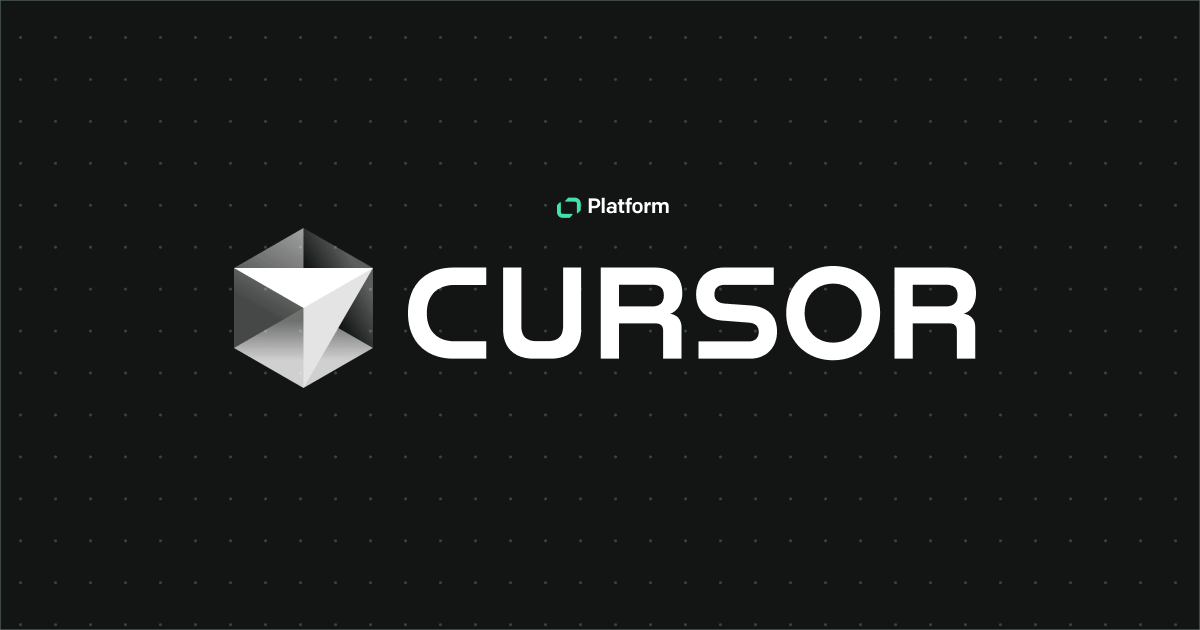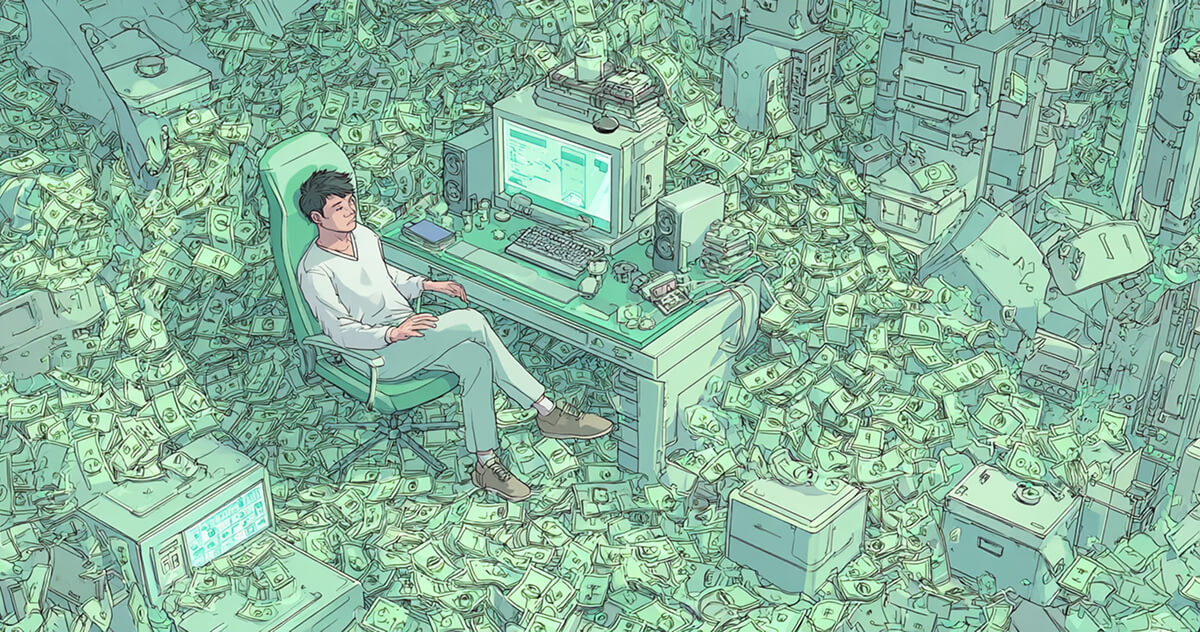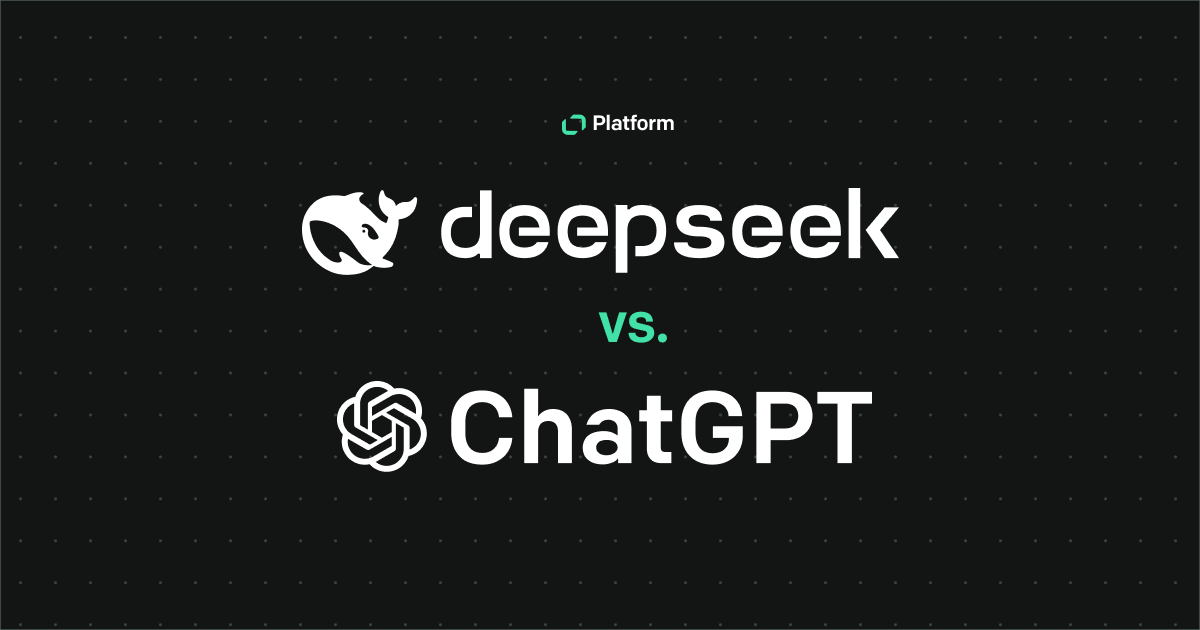Coding can seem overwhelming with its complex syntax and logic, but it's a skill that's becoming increasingly valuable.
This ultimate guide offers the essential background you need to start learning to code. While it won't teach you a specific language, it will provide the foundation for exploring the world of coding, including how to begin, the basics of programming languages, how to set up your coding environment, and potential career paths.
Why learn to code?
Whether you dream of becoming a software developer, want to sharpen your problem-solving abilities, or just want to better grasp the tech that shapes our lives, learning to code is incredibly rewarding.
At its core, coding is about breaking down complex problems into manageable parts. Doing so sharpens your analytical thinking and logical reasoning – skills that are valuable beyond computer science. Whether you’re debugging code or figuring out a strategy for a project, these skills are universally applicable.
The tech industry continues to grow rapidly, and with it, the demand for skilled coders. From web developers to data scientists, there are countless career opportunities with competitive salaries and strong job security. The programming community is also vibrant and supportive, providing networking opportunities and a sense of belonging.
By learning to code, you are future-proofing your career and staying relevant in the job market driven by advancements in technology and AI.
Choosing the right programming language
When choosing a programming language, consider your interests and the types of coding projects you wish to explore. Different languages are suitable for different applications. For example, if you're interested in data analysis, Python is probably the go-to choice. On the other hand, if you're fascinated by building dynamic web pages, JavaScript would be more appropriate.
1. Python
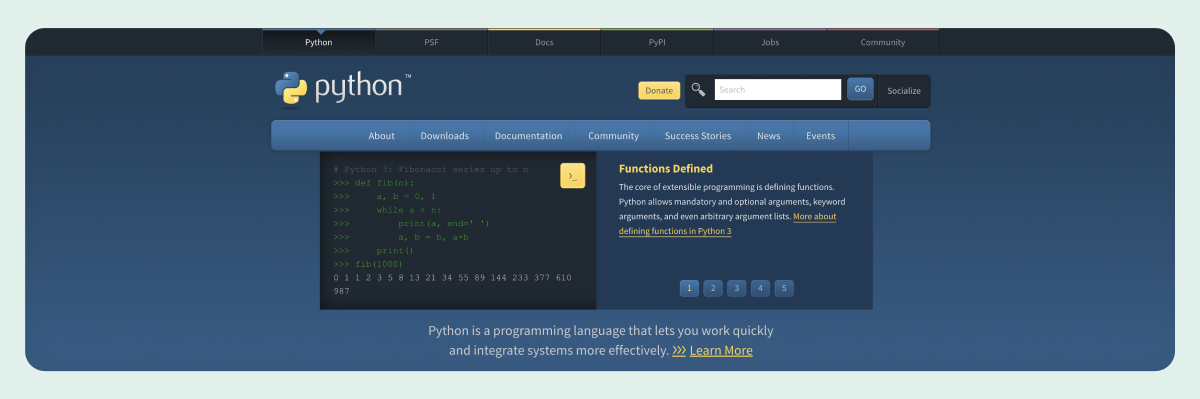
Python programming is known best for its simplicity and versatility, making it an ideal starting language to learn coding. Its syntax is clear and readable, which helps new programmers grasp fundamental concepts without getting confused by complex syntax rules. Common use cases include:
Web development
Python frameworks like Django and Flask streamline the creation of robust and scalable web apps. Django offers a "batteries-included" approach with built-in features like authentication, ORM, and an admin interface. Flask is a micro-framework that provides the required tools to build a web application while allowing developers to customize and extend it as needed, offering greater control and flexibility.
Data science and machine learning
Python is a powerhouse in data science and machine learning due to its extensive libraries. Pandas and NumPy enable efficient data manipulation and analysis, offering powerful data structures and operations. Scikit-learn provides a wide array of machine learning algorithms for classification, regression, clustering, and more, facilitating the development of predictive models.
Tools like Jupyter Notebook enhance Python's utility by allowing data scientists to visualize and manipulate data in real time, making it easier to explore datasets, test hypotheses, and share results through interactive documents.
Automation and scripting
Python is commonly used for automating repetitive tasks, such as data scraping and file management, thanks to its strong support for scripting and integration with other systems. Libraries like BeautifulSoup and Selenium simplify web scraping by providing tools to extract data from websites, while modules like os and shutil allow for efficient file operations.
2. JavaScript
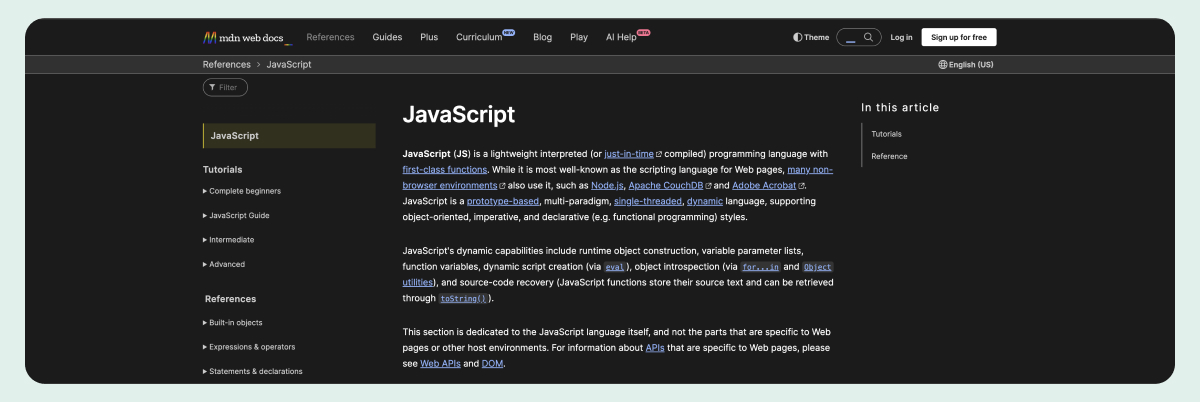
JavaScript is ubiquitous when it comes to developing dynamic and interactive web applications. This coding language enables the creation of engaging user interfaces with a responsive design and real-time updates without the need for a page reload. Use cases include:
Client-side web development
JavaScript is used to add any kind of interactive feature on web pages, such as form validation, buttons, dynamic content updates, and animations. Popular libraries and frameworks like React and AngularJS further extend Javascript capabilities:
- AngularJS: Developed by Google, this framework offers features like two-way data binding, dependency injection, and custom directives to build on HTML capabilities.
- React: Created by Facebook, React uses a component-based architecture, virtual DOM, and JSX syntax to build efficient and dynamic user interfaces.
Server-side development
With the advent of Node.js, JavaScript has moved beyond the limits of the browser to become a powerful tool for building scalable server-side applications. Node.js utilizes JavaScript’s event-driven, non-blocking I/O model, which allows it to handle multiple connections simultaneously without being bogged down by slow responses. This architecture is particularly efficient for network applications, enabling the creation of fast and scalable servers capable of handling high traffic with minimal overhead.
Node.js streamlines the development process and increases code reuse by using a single programming language for client- and server-side development.
3. Java

Java is a versatile, object-oriented language widely used in enterprise environments. The Java Virtual Machine (JVM) allows Java programs to be compiled into bytecode, which can be executed on any platform that supports the JVM. Because of that, Java applications are highly portable and compatible across different systems. It’s a staple in large-scale systems and applications requiring robust performance and security. Popular uses include:
Enterprise applications
Java serves as the backbone of many enterprise systems, including financial services and supply chain management, due to its scalability, comprehensive security features, and ability to handle large-scale, complex business logic. The language's concurrency utilities allow for efficient multi-threaded processing, which is essential for high-volume transaction processing. For instance, Goldman Sachs relies heavily on Java for its trading and risk management systems.
Android app development
Java has been the primary language for Android app development, powering millions of apps available on the Google Play Store. The Android SDK provides a comprehensive set of tools and libraries that simplify the app development process for Java programmers, including built-in support for creating user interfaces, accessing databases, handling device sensors, and more.
Android Studio, the official IDE for Android development, offers extensive support for Java, making it easier for developers to build, test, and deploy applications across various Android devices.
4. C++
C++ is a powerful, albeit older, programming language that offers fine-grained control over system resources and memory management. Its syntax can be more challenging than modern languages, but this complexity allows for high performance and efficiency, making C++ ideal for performance-critical applications. Use cases include:
Game development
C++ is the language of choice for many game developers because it provides the performance and control necessary for developing resource-intensive games. Game engines like Unreal Engine and Unity utilize C++ to deliver high-performance gaming experiences.
Unreal Engine, for example, leverages C++ to handle complex graphics rendering, physics simulations, and real-time interactions, which are essential for creating immersive and responsive games.
Systems programming
C++ is ideal for developing operating systems, compilers, and other system-level software that require direct manipulation of hardware and efficient use of system resources. OS like Windows and Linux have components written in C++ to manage hardware interactions, memory allocation, and process scheduling. The language's ability to interact directly with hardware makes it suitable for writing device drivers and embedded systems software, where real-time performance and reliability are critical.
5. Ruby
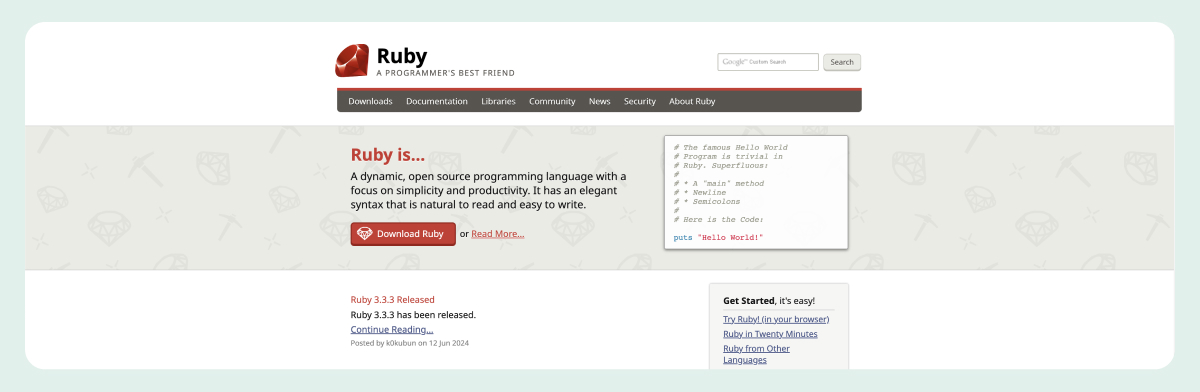
Ruby is known for its simplicity and productivity, making it a favorite for web development and rapid prototyping. Its elegant syntax is designed to be easy to read and write, allowing developers to quickly build and iterate on projects. Ruby is highly flexible and supports multiple programming paradigms, including procedural, object-oriented, and functional programming. Common use cases include:
Web development
Ruby on Rails is a robust web application framework that provides default structures for databases, web services, and web pages. Rails employs the model-view-controller (MVC) architecture, which separates application logic from user interface and data handling, facilitating organized and maintainable code.
Rapid prototyping
Ruby is ideal for creating prototypes and proof-of-concept applications. The language's readability and conciseness enable developers to rapidly test and iterate on ideas. Tools like RubyGems provide access to a vast array of libraries and frameworks, speeding up the development process by allowing easy integration of new functionalities.
Startups often use Ruby to prototype new features and applications quickly, allowing them to bring products to market faster.
Prerequisites to learn coding
Starting your coding journey doesn’t require a formal background in computer science, but having some foundational knowledge and skills can make the process smoother and more enjoyable.
While the following skills can give you a head start, the most important thing is a willingness to learn. With countless resources available, anyone dedicated to learning coding can build their skills at their own pace.
Soft skills (highly beneficial)
- Problem-solving mindset: Coding is all about trial and error, requiring a methodical and persistent approach. A problem-solving mindset helps you break down complex algorithms and debug effectively, tackling problems piece by piece until you find a solution.
- Patience and persistence: Debugging and troubleshooting are core parts of coding, but they are often time-consuming tasks. Patience is key here, helping you navigate these challenges without getting frustrated.
- Attention to detail: In coding, small errors can lead to big problems, whether it’s a tiny syntax mistake or a misconfiguration that disrupts functionality. Being detail-oriented helps you catch and fix these mistakes early on, preventing them from snowballing into larger issues.
- Curiosity and willingness to learn: The tech field is constantly evolving with new programming languages, frameworks, and best practices. A curious mind and a thirst for knowledge are essential for staying current and advancing in your coding career.
Hard skills (nice to have, not required)
- Operating system knowledge: Being familiar with navigating and using different OS like Windows, macOS, and Linux can ease the setup of your coding environment. This knowledge helps you understand how to manage files, install software, and configure system settings across various platforms.
- Understanding algorithms: A solid grasp of algorithm fundamentals is key to solving complex problems and writing efficient code. You'd be able to optimize performance, reduce resource usage, and implement effective data processing techniques.
- Basic mathematics: A good understanding of logic and algebra can be advantageous. These principles underpin many coding concepts, from data structures to cryptographic algorithms, providing a deeper comprehension of how and why certain techniques work.
- Software usage: Comfort with using different software applications can help you understand integrated development environments (IDEs), version control systems like Git, and debugging tools.
Recommended online resources and courses for coding
Learning coding has never been easier, thanks to the abundance of online courses and resources, many of which are completely free. Here are some top recommendations to get you started:
1. Free online courses
freeCodeCamp offers a comprehensive curriculum with hands-on projects and open-source contributions to build your portfolio. It's 100% free and boasts a supportive community, making it invaluable for beginners.

Coursera features courses from top universities, covering everything from basic coding to advanced data science and machine learning. Courses like "Algorithms: Part 1" and "Learn to Program: The Fundamentals" are particularly popular among new learners.
edX partners with institutions like MIT and Harvard to provide free courses on both computer science programming and software development. The "CS50’s Introduction to Computer Science" is a great course that covers a wide array of foundational topics.
Khan Academy is known for its video tutorials and interactive exercises on all kinds of topics, including computing, making it a rich resource for beginner coders. The platform's courses focus on creativity, allowing learners to build animations, games, and interactive web pages.
2. Paid platforms
Codecademy offers interactive courses on various programming languages, including Python, JavaScript, and C++. With real-time coding exercises, it provides an excellent hands-on learning experience for beginners. Some material is locked behind a subscription, but if you like the free courses, you can subscribe to access the more valuable skills and career paths.
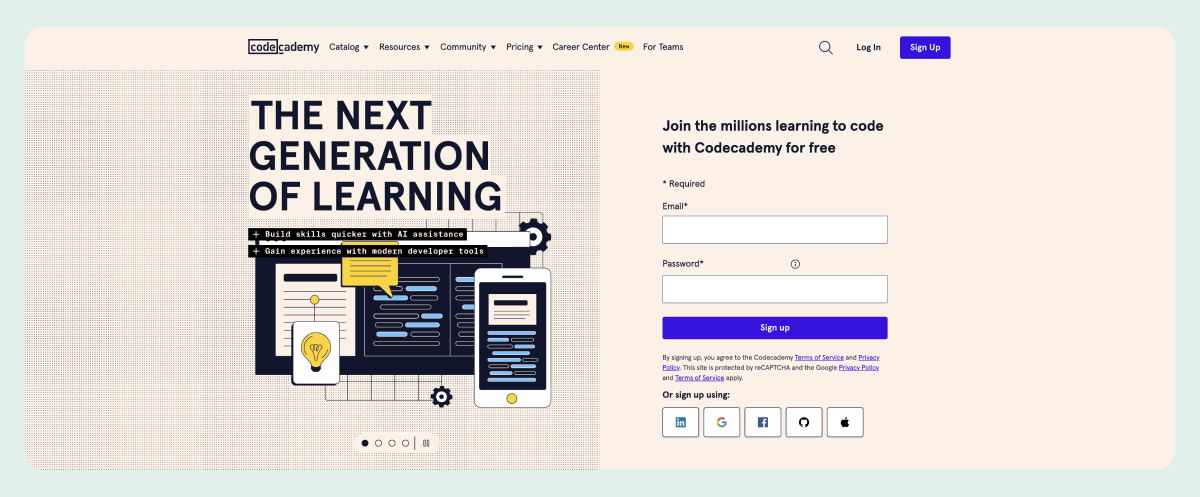
Udemy is a vast online marketplace for courses featuring a wide range of programming skills and coding concepts. These courses are often on sale and cover nearly every programming language and technology you can imagine.
Pluralsight is a subscription-based service offering a rich library of courses on coding languages, programming, and software development. It provides structured learning paths tailored to different coding careers, helping learners achieve their professional goals.
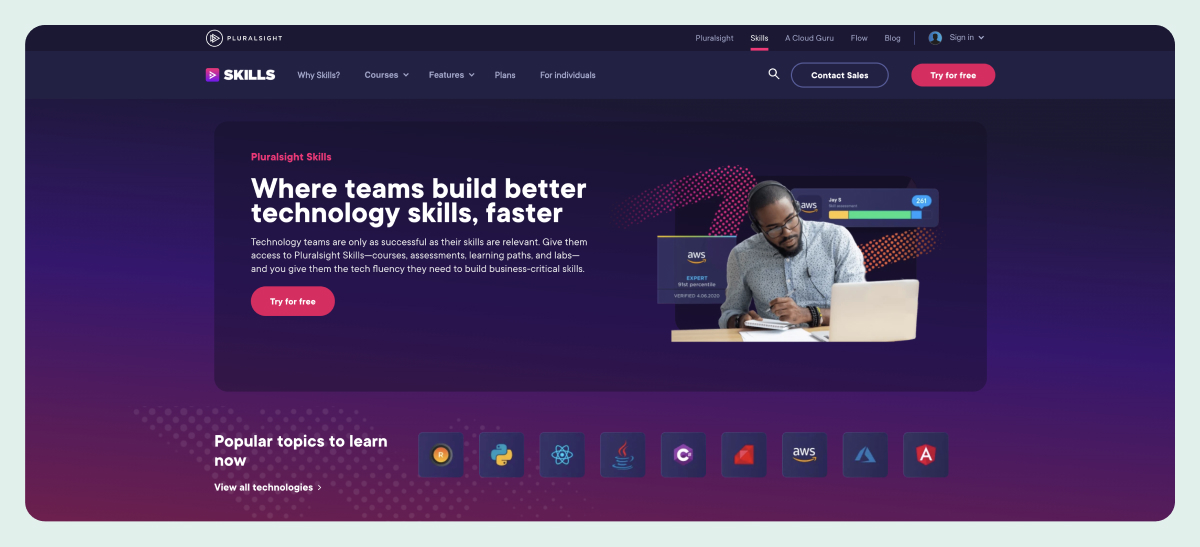
YouTube videos & tutorials
Traversy Media is a much-loved YouTube channel that offers tutorials on web development and various computer programming languages. Brad Traversy simplifies complex topics, making them accessible to beginners.
Net Ninja is known for his concise and informative coding tutorials, covering topics like JavaScript, Python, and full-stack development. The channel's clear and engaging style makes learning coding concepts more approachable.
Programming with Mosh, led by Mosh Hamedani, provides in-depth tutorials on coding languages such as Python and JavaScript. His well-structured courses cater to both beginners and advanced learners and offer a comprehensive understanding of programming concepts.
Setting up your coding environment
Before you can start coding, you need to set up your coding environment. Here’s a step-by-step guide to get you started:
1. Choose a code editor
Code editors are software applications designed specifically for writing and editing code. These tools are essential for developers, offering features that help in writing, debugging, and managing code efficiently. Popular options include:
Visual Studio Code: A versatile editor with numerous extensions for various programming languages, which can be easily installed from its marketplace. Features like IntelliSense for code completion, debugging tools, and integrated Git support make VSCode a powerful tool regardless of your experience.
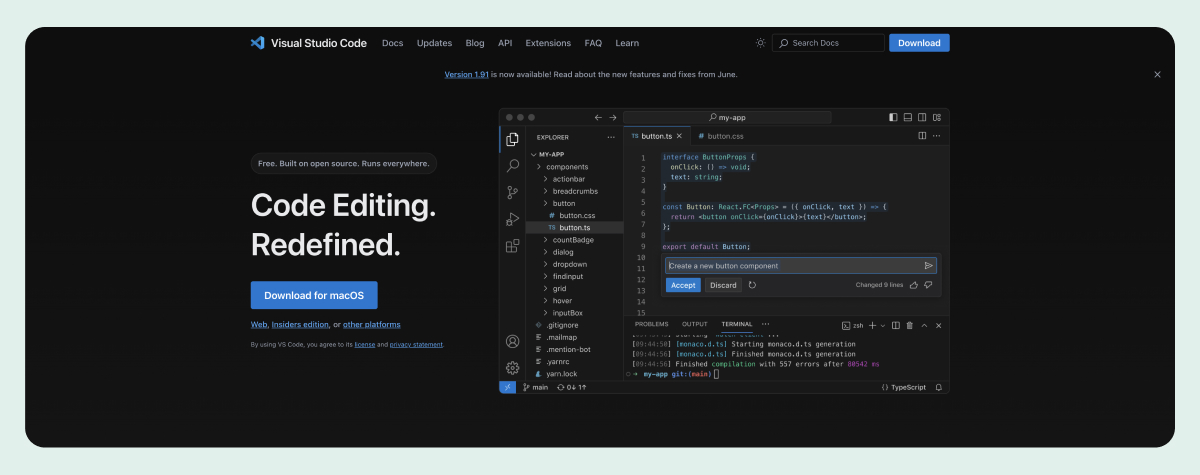
Sublime Text: A lightweight yet powerful code editor. It's suitable for many types of coding projects due to its broad language support and highly customizable interface. Sublime Text is an excellent choice if you prioritize a fast and efficient editing experience.
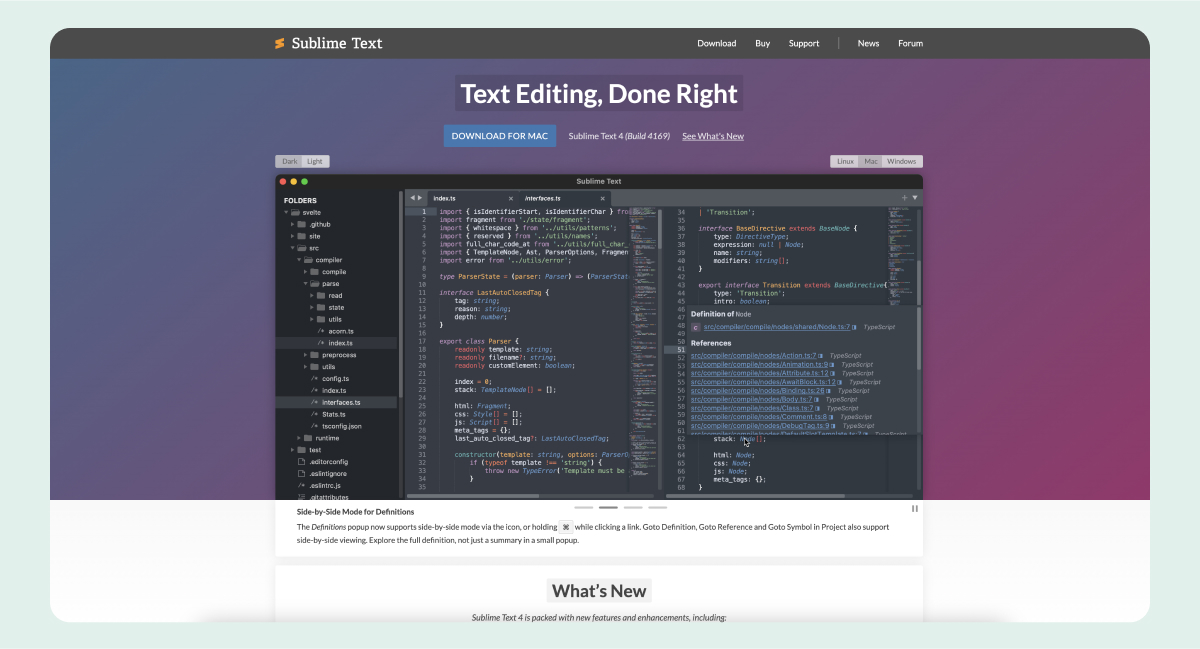
Atom: An open-source editor that offers great flexibility and customization. Atom is particularly strong in collaborative work thanks to its built-in Git and GitHub integration. The user interface is highly customizable, with themes and styling options if you want to personalize your workspace.
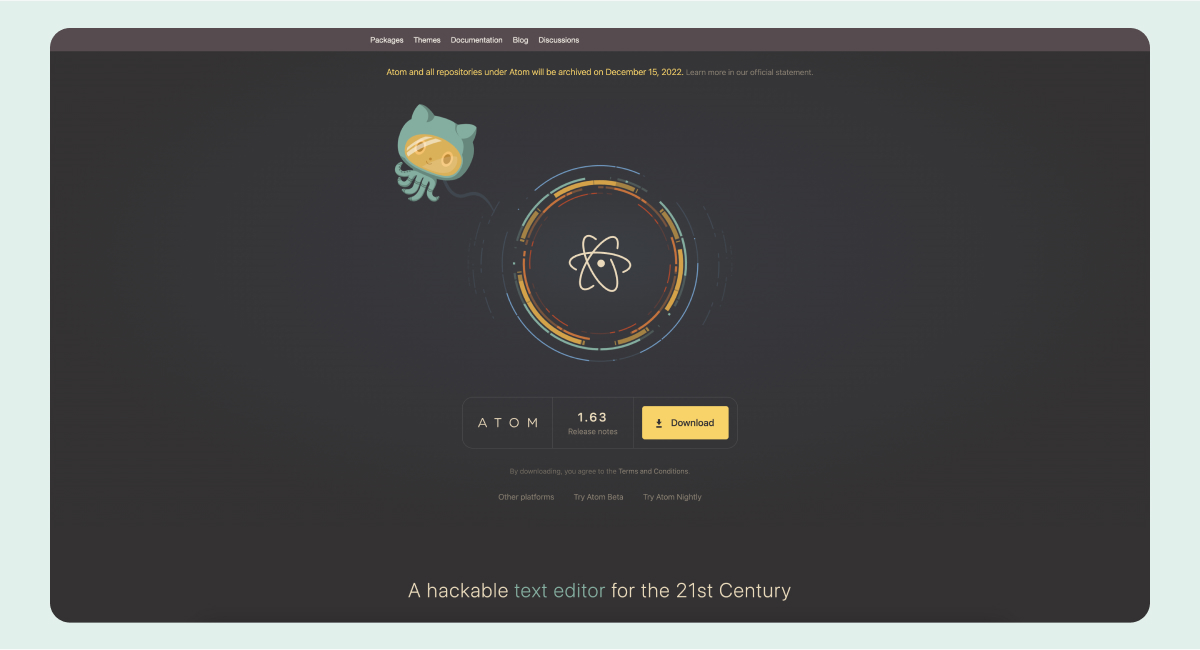
2. Install the necessary software
You might need specific software or frameworks depending on the particular language you've chosen to learn first. We've compiled some good tutorials to show you how to get started with some common setups:
Python: Download and install the Python interpreter from the official Python website. Consider using package managers like pip to install additional libraries.
JavaScript: This language can be run directly in a web browser without any specific software installation or interpreter. However, for development purposes, installing Node.js is highly recommended. Node.js includes node package manager (npm), which is needed for managing JavaScript libraries and dependencies. For web development, setting up a local server environment with tools like XAMPP or MAMP can be very helpful.
Java: Download and install the Java Development Kit (JDK). Integrated development environments (IDEs) like IntelliJ IDEA or Eclipse can be used to manage and run Java projects.
Ruby: Install Ruby from the official Ruby website. You can also set up tools like RubyGems for package management and Rails for web development.
3. Set up version control
Using version control systems like Git helps you manage changes to your code, track modifications, and collaborate with others. This ensures that every change is documented. You can also revert to previous versions if something goes wrong, like introducing a change that breaks a functionality that previously worked.
While you don’t need to start using version control right at the beginning of your coding journey, familiarizing yourself with Git early on will make you much more comfortable and well-prepared when you start building your projects or looking for a job. Version control is a prerequisite for most developer positions, and proficiency with Git is a valuable skill for your resume.
Here’s how to get started:
- Install Git: Download and install Git from the official Git website. This provides you with the necessary tools to start using version control on your local machine.
- Create a GitHub account: Sign up for GitHub, a popular platform for hosting and collaborating on source code. GitHub allows you to store your code in repositories, collaborate with other developers, and effectively manage projects.
- Initialize a Git repository: Learn basic Git commands to initialize a repository, commit changes, and push code to GitHub. Commands like git init, git add, git commit, and git push are essential for version control.
4. Familiarize yourself with the terminal
Learning basic terminal commands can be beneficial, especially for file management and software installation tasks. Here are some key commands and concepts:
File management: Commands like cd (change directory), ls (list files), mkdir (make directory), and rm (remove files) help you navigate and manage files. For a comprehensive guide on these commands, visit this tutorial from Mozilla.
Software installation: Use package managers like brew for macOS to install software.
Running scripts: Execute scripts and programs directly from the terminal, which is useful for automation and testing.
Key coding concepts
As you dive into coding, you'll encounter various concepts and principles that are fundamental to computer programming. Mastering these will provide a solid foundation for your coding journey. Here are some key areas to focus on:
Variables and data types
Variables are essential for storing and manipulating data in your programs. They act as containers that hold information that can be changed and used throughout your code.
Understanding data types is crucial as it determines the kind of data a variable can hold, such as integers, floating-point numbers, strings, and booleans. For instance, an integer variable stores whole numbers, while a string variable holds sequences of characters.
Control structures
Control structures dictate the flow of your programs by allowing you to execute code based on specific conditions or repeat actions multiple times. The main types include loops and conditionals:
Loops: These include for, while, and do-while loops, enabling you to execute a block of code repeatedly as long as a specified condition is met. In this example code, the for loop iterates through a list of fruits and prints each item:
// Loop Example: For Loop
items = ['apple', 'banana', 'cherry']
for item in items:
print(item)
Conditionals: Statements like if, else if, and else allow your program to make decisions and execute certain blocks of code only when specific conditions are true. Conditionals help in creating dynamic and responsive programs. In this example code, the if-else statement checks if a number is positive, zero, or negative and prints an appropriate message:
// Conditional Example: If-Else Statement
number = 10
if number > 0:
print("Positive number")
elif number == 0:
print("Zero")
else:
print("Negative number")
Functions and methods
Functions (or methods, when discussing object-oriented programming) are reusable blocks of code that perform specific tasks. They help write more modular and maintainable code by encapsulating logic that can be reused throughout the program.
Functions can take inputs (parameters), process them, and return outputs (results). For instance, a function can be created to calculate the sum of two numbers and return the result:
// Function to calculate the sum of two numbers
def add_numbers(a, b):
return a + b
// Calling the function with arguments 5 and 3
result = add_numbers(5, 3)
print(result) # Output will be 8
Data structures
Data structures are essential for organizing and storing data efficiently. Key data structures include:
- Arrays: Collections of elements, usually of the same type, stored in contiguous memory locations. Arrays are useful for storing fixed-size sequential collections of elements. For example, you can use an array to store a list of numbers and access them by their index:
# Example of an array in Python
array = [1, 2, 3, 4, 5]
print(array[0]) # Output: 1
print(array[2]) # Output: 3
Lists: Dynamic arrays that can grow and shrink in size, often allowing for more flexible operations like insertion and deletion. Lists can contain elements of different types and are very versatile:
# Example of a list in Python
list_example = [1, "two", 3.0, [4, 5]]
list_example.append(6) # Adding an element
print(list_example) # Output: [1, "two", 3.0, [4, 5], 6]
list_example.remove("two") # Removing an element
print(list_example) # Output: [1, 3.0, [4, 5], 6]
Dictionaries (or hash maps): Collections of key-value pairs that provide fast lookup of values based on their keys, making them useful for databases and scenarios where quick access to data is needed:
# Example of a dictionary in Python
dictionary = {"name": "Alice", "age": 25, "city": "New York"}
print(dictionary["name"]) # Output: Alice
dictionary["age"] = 26 # Updating a value
print(dictionary) # Output: {'name': 'Alice', 'age': 26, 'city': 'New York'}
Object-oriented programming (OOP)
Object-oriented programming (OOP) is a paradigm centered around objects and classes, which helps in designing more scalable and reusable code. Key principles of OOP include:
Classes and objects: A class is a blueprint for creating objects (instances), which are the actual data structures based on the class. For example, a class Car can define properties like color and model, and methods like drive and brake:
# Example of Classes and Objects in Python
class Car:
def __init__(self, color, model):
self.color = color
self.model = model
def drive(self):
return f"The {self.color} {self.model} is driving."
def brake(self):
return f"The {self.color} {self.model} is braking."
# Creating an instance of the Car class
my_car = Car("red", "Toyota")
print(my_car.drive()) # Output: The red Toyota is driving.
print(my_car.brake()) # Output: The red Toyota is braking.
Inheritance: This allows a class to inherit properties and methods from another class, promoting code reuse. For instance, a class ElectricCar can inherit from the class Car and add additional features like batteryCapacity:
# Example of Inheritance in Python
class ElectricCar(Car):
def __init__(self, color, model, battery_capacity):
super().__init__(color, model)
self.battery_capacity = battery_capacity
def charge(self):
return f"The {self.color} {self.model} with a {self.battery_capacity} kWh battery is charging."
# Creating an instance of the ElectricCar class
my_electric_car = ElectricCar("blue", "Tesla", 75)
print(my_electric_car.drive()) # Output: The blue Tesla is driving.
print(my_electric_car.charge()) # Output: The blue Tesla with a 75 kWh battery is charging.
Encapsulation: This involves bundling the data (attributes) and methods (functions) that operate on the data into a single unit or class. It restricts direct access to some of the object's components, which can help protect the object's state.
How to get hands-on experience and practice
You can watch a million tutorials and read a million articles, but the art of programming is mastered by doing. Gaining hours of practical experience solving problems and debugging code is what it takes. Here are some effective ways to apply what you’ve learned
Build small projects
Starting with a small coding project is one of the best ways to reinforce your understanding of coding concepts. Coding projects help you apply theoretical knowledge in a practical setting and build confidence in your own coding skills and abilities. Examples of simple projects include:
- Calculator: Building a basic calculator helps you understand user input, mathematical operations, and displaying results. As you progress, you can expand this project with more advanced features.
- Personal website: Creating a personal website allows you to learn about HTML, CSS, and JavaScript. It provides a platform to showcase your portfolio and practice web development skills.
- To-do list app: Developing a to-do list app introduces you to CRUD (Create, Read, Update, Delete) operations and helps you understand how to effectively manage and display data.
These projects will solidify your coding skills and give you tangible results to show potential employers or include in your portfolio. However, because these projects are quite common, you might want to think of something creative and different to do as a "capstone" project.
A unique and innovative project can help you stand out in the job market, demonstrating your ability to apply coding skills to solve real-world problems creatively. It could be something like a custom-built game, a specialized data analysis tool, or an innovative web application that addresses a specific need.
Participate in coding challenges
Coding challenges are a fantastic way to sharpen your problem-solving and algorithm design skills. Platforms like HackerRank and LeetCode offer a wide range of challenges tailored to different skill levels and topics.
HackerRank provides challenges across various domains, such as algorithms, data structures, and artificial intelligence. You can practice coding problems, participate in contests, and compare your solutions with others.
LeetCode specializes in technical interview preparation, offering problems that are frequently asked in coding interviews. The platform covers areas like arrays, strings, trees, and dynamic programming.
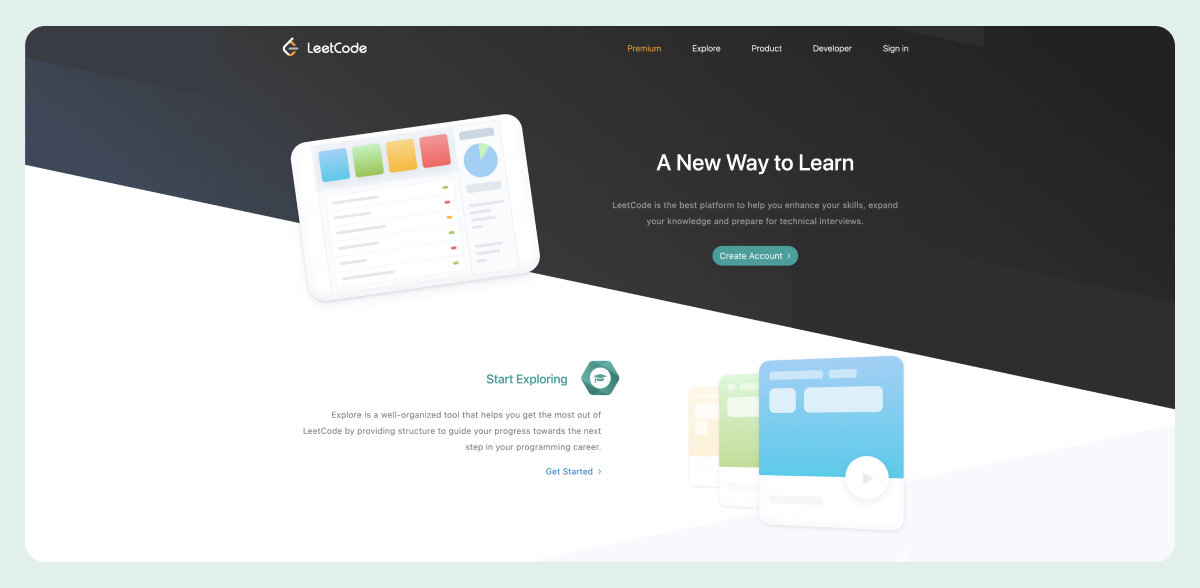
Contribute to open source
Contributing to open-source projects is a fantastic way to gain real-world experience and collaborate with other developers. These open projects offer a platform to work on large codebases, understand best practices, and learn from experienced developers. Here are some ways to get started:
- Find a project: Websites like GitHub and GitLab host millions of open-source projects. Look for projects that interest you or align with your skill set.
- Start small: Start with small contributions, such as fixing bugs, improving documentation, or adding minor features. This will help you become familiar with the project’s codebase and development process.
- Engage with the community: Participate in discussions, ask questions, and seek feedback on your contributions. Engaging with the community helps you build relationships and learn from others’ experiences.
Contributing to open source is a fantastic networking opportunity. It can even be an avenue to secure a job, as many companies look favorably on active contributors to well-known projects.
Asking and answering questions on Stack Overflow
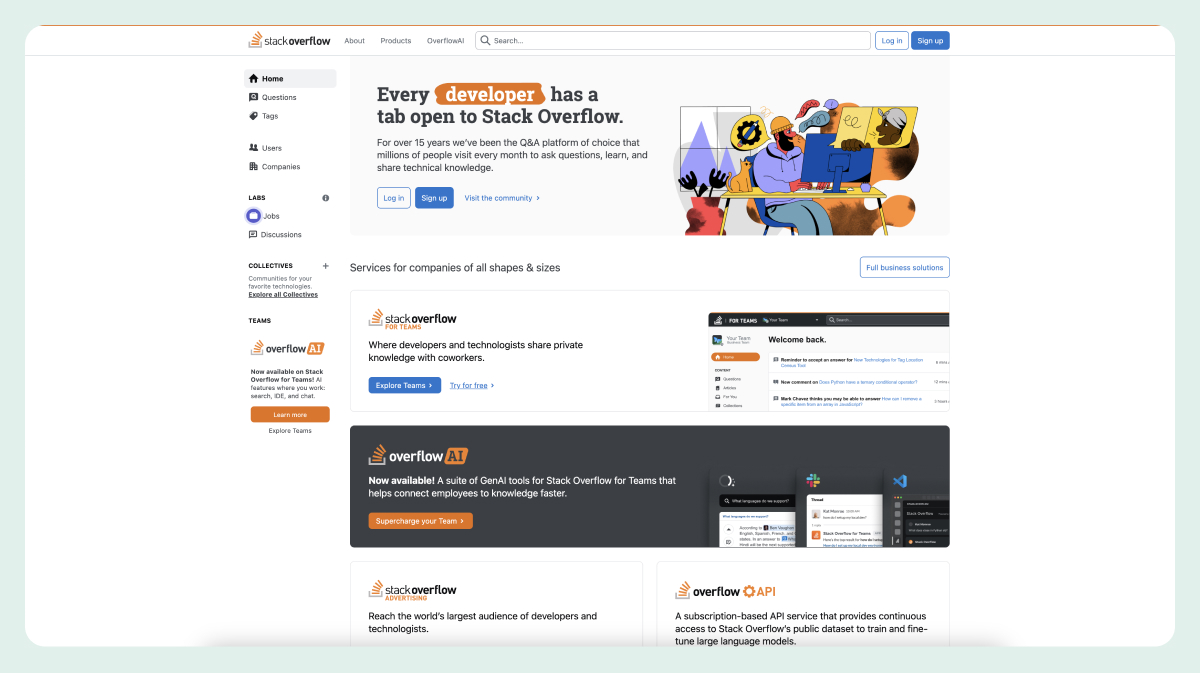
Getting involved with the community on Stack Overflow is another great way to gain experience and learn from others. By asking questions, you can get help with specific problems you're facing. Answering questions helps reinforce your own knowledge and allows you to assist others.
Active participation in a coding-related forum will deepen your understanding and boost your visibility in the development community.
Career paths and opportunities
Learning to code can help you break into tech and open up numerous well-paying career opportunities. Here are some of the most common roles:
Front-end web developer
As a front-end developer, you build websites and web applications using HTML, CSS, and JavaScript. You often work with frameworks like React, Angular, or Vue.js to create dynamic user interfaces. A front-end developer role is ideal for those who enjoy creating visually appealing and user-friendly interfaces and have a passion for user experience (UX) design.
Data scientist
A data scientist analyzes and interprets complex data to help organizations make informed decisions. A similar role typically involves using programming languages like Python and R, along with data visualization tools such as Tableau and Matplotlib.
Data scientists apply statistical methods, machine learning algorithms, and predictive modeling to uncover insights from large datasets. This career path is perfect if you like working with numbers and data to find patterns and bring value to your organization.
Software developer
Software developers design and create software applications for various platforms and operating systems. They work on a range of projects, from desktop applications to embedded systems, using languages like Java, C++, and Python. Familiarity with software development methodologies like DevOps is highly beneficial.
Software development jobs are best suited for problem solvers who enjoy creating creative coding and architecture solutions. You would also need to be comfortable working and collaborating with others in cross-functional teams.
Full stack developer
Full-stack developers manage the complete development stack, handling both the front-end and back-end of web applications. They are proficient in technologies like HTML, CSS, JavaScript, and backend languages, such as Node.js, Python, or Ruby.
This role is best for people who like to be jacks of all trades and masters of none. It requires extensive knowledge across the stack, but it is a good option if you want to be involved with projects every step of the way.
Freelance developer
As a freelance developer, you have the flexibility to work on various projects and for different clients. This role allows you to build a diverse portfolio and gain experience in multiple industries.
Platforms like the Text Platform provide opportunities to publish and monetize your apps, along with multiple APIs and SDKs for chat messaging, reports, and configurations. You can extend industry-leading products like LiveChat and HelpDesk or create unique solutions using the Text Platform’s APIs for text operations.
Other ways to make money include creating and selling plugins, offering coding tutorials, and building and selling websites or applications. Freelancing is perfect for those who enjoy independence, flexibility, and the challenge of managing their own business.
Start your coding journey today
This guide on coding for beginners has set you up with a strong foundation for learning. Mastering even one programming language can open countless doors for personal and professional development.
With the vast array of free courses, YouTube videos, resources, and tools available today, there has never been a better time to get into coding and start creating your future.