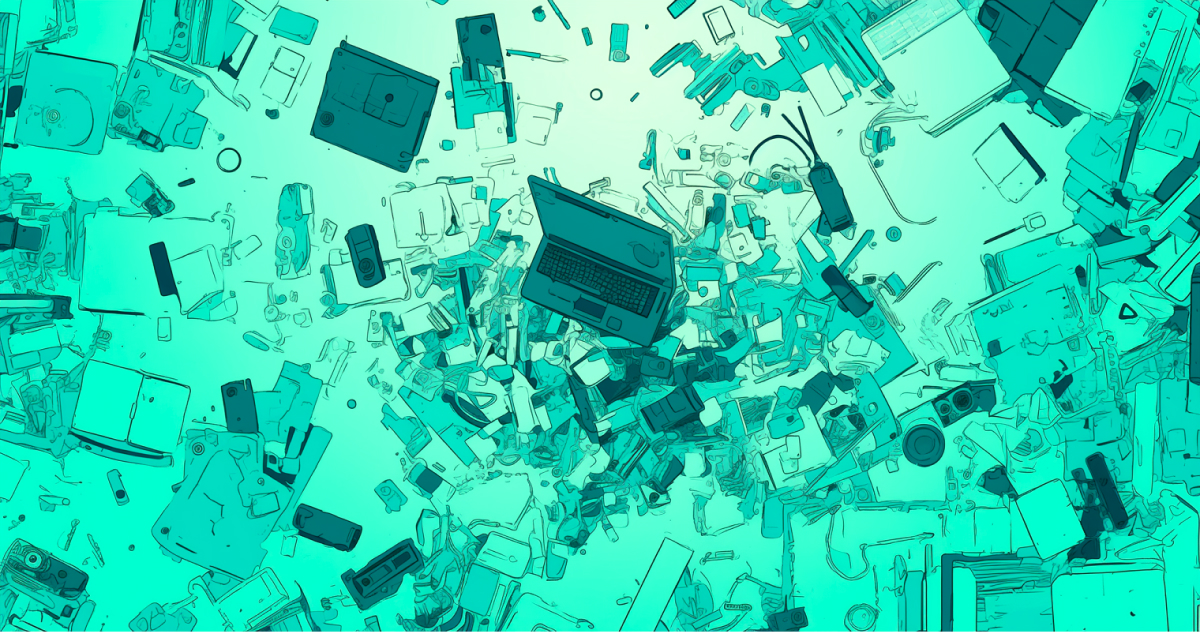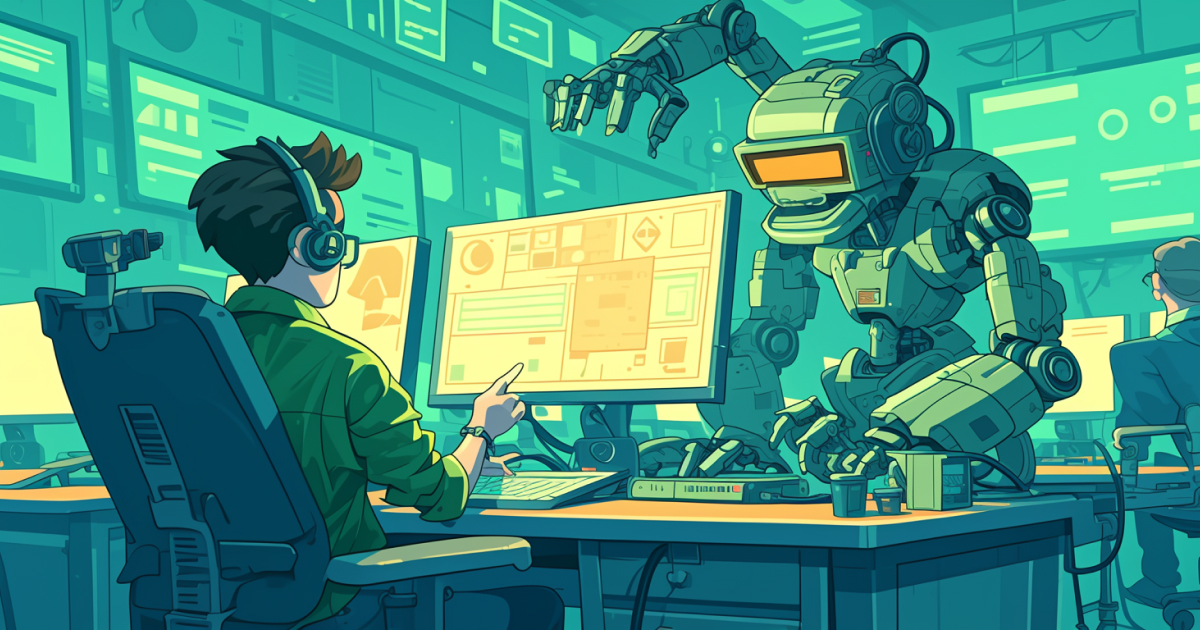Free Online Text‑to‑Speech Generator
We’re still working on our Text to Speech tool.
In the meantime, explore other tools or build your own and start earning.

Supported voices
Choose from our selection of natural-sounding AI voices to find the perfect match for your project.
Fable
A versatile and dynamic voice, offering a neutral tone that fits a variety of contexts. Ideal for elearning platforms, interactive apps, or any content that requires a clear, engaging voice with universal appeal.
Sage
A cheerful and energetic voice that brings a sense of warmth and approachability. Best suited for marketing material, product tutorials, or customer support where an enthusiastic, positive tone is key to connecting with your audience.
Ash
A deep and authoritative voice that exudes confidence and professionalism. Perfect for corporate presentations, customer service lines, or any application that requires a voice with depth and gravitas.
Shimmer
A soft, soothing voice that instills a sense of calm and trust. Perfect for meditation apps, healthcare communications, or any content where a gentle, reassuring tone can enhance the user experience and foster a sense of comfort.
What is text-to-speech?
Text-to-speech (TTS) technology converts written text into spoken audio, allowing you to listen to documents, articles, and other text-based content. With advanced speech synthesis, our AI voice generator provides natural-sounding voices that mimic human-like speech and helps you easily convert text from PDF files, documents, or websites into spoken content.
FAQ
How do I convert text to speech?
- Paste your text: Start by pasting your written content into the text box.
- Choose your voice: Select from a range of natural-sounding voices.
- Generate & download audio: Once you’ve selected your settings, click the “Convert” button to create an audio of your text. Select your preferred audio format. The result is ready to be downloaded and used however you like.
Can I convert text in multiple languages?
Afrikaans, Arabic, Armenian, Azerbaijani, Belarusian, Bosnian, Bulgarian, Catalan, Chinese, Croatian, Czech, Danish, Dutch, English, Estonian, Finnish, French, Galician, German, Greek, Hebrew, Hindi, Hungarian, Icelandic, Indonesian, Italian, Japanese, Kannada, Kazakh, Korean, Latvian, Lithuanian, Macedonian, Malay, Marathi, Maori, Nepali, Norwegian, Persian, Polish, Portuguese, Romanian, Russian, Serbian, Slovak, Slovenian, Spanish, Swahili, Swedish, Tagalog, Tamil, Thai, Turkish, Ukrainian, Urdu, Vietnamese, and Welsh.
Who is text-to-speech software for?
Beyond the obvious benefits, texting enhances efficiency. It makes multitasking easier and lets you focus on fewer tasks.
Why should I use text-to-speech?
- Improved accessibility: Text-to-speech technology is an essential tool for individuals with visual impairments or learning disabilities. It enables users to listen to written content without needing to read it, improving access to information.
- Customer interactions: Use human-like voices to enhance user experience in contact centers or customer service and handle customer interactions efficiently.
- Content creation & learning: Convert written text into audio for elearning, podcasts, or videos. Text-to-speech technology can transform any written content into audio files that are perfect for content creation and video production.
- Enhanced productivity: Listen to audio versions of your written content to save time. Whether you’re commuting, exercising, or multitasking, text-to-speech technology helps you absorb information on the go.
Which text-to-speech API is this tool based on?
Are the generated audio files downloadable?
What audio formats does this tool support?
MP3
MP3 format is used for compressed audio files, offering a good balance of sound quality and file size. It is the most widely supported audio format, making it ideal for general use, including streaming, portable devices, and web applications. It is best for when you need a small file size while maintaining acceptable audio quality.AAC
Use the Advanced Audio Codec (AAC) for digital audio compression, which is preferred by YouTube, Android, and iOS. It is best for streaming, mobile devices (iOS, Android), web platforms, and when you need a good balance of sound quality and file size.WAV
Use the Waveform Audio File Format (WAV) for uncompressed WAV audio. This format is suitable for low-latency applications to avoid decoding overhead. It is best for professional audio production, editing, and low-latency applications where high-quality, uncompressed audio is required.Is there a limit to how much text I can convert?
Can I change the speaking voice?
What is an AI voice?
What are some applications of text-to-speech technology?
- Education: Convert elearning material or study notes into audio so students can learn more effectively. This is especially helpful for students with reading difficulties or those who prefer auditory learning.
- Marketing: Turn blog posts or articles into engaging podcasts or audio summaries to reach a broader audience.
- Business: Automate customer service calls or turn product descriptions into spoken content for better customer engagement.
How does our text-to-speech tool differ from others?
- Easy to use: Our platform is simple to navigate. Whether you’re a beginner or a seasoned pro, you’ll find it easy to convert text to speech and adjust settings.
- Free text-to-speech: Enjoy the full functionality of our free text-to-speech tool without any hidden fees or restrictions. Generate speech audio as often as you need.
What are the benefits of our text-to-speech tool?
- Natural-sounding speech: Choose from a wide variety of AI voices to generate human-like speech for your content.
- Free access: Enjoy free usage of our text-to-speech tool with no hidden fees.
- Multiple languages: Supports multiple languages for a diverse range of users.
- Customizable high-quality voices: Change your selected voice to create the perfect sound for your needs.