Chat Actions
Chat Actions are one of the easiest ways to extend the LiveChat Agent Application. Chat Actions are accessible from the contextual menu (represented by
- opening a link to an external CRM
- displaying a modal with a form that allows to create a new issue, task, or contact
- sending a webhook to notify an external service
- opening an app in the Chat Details section
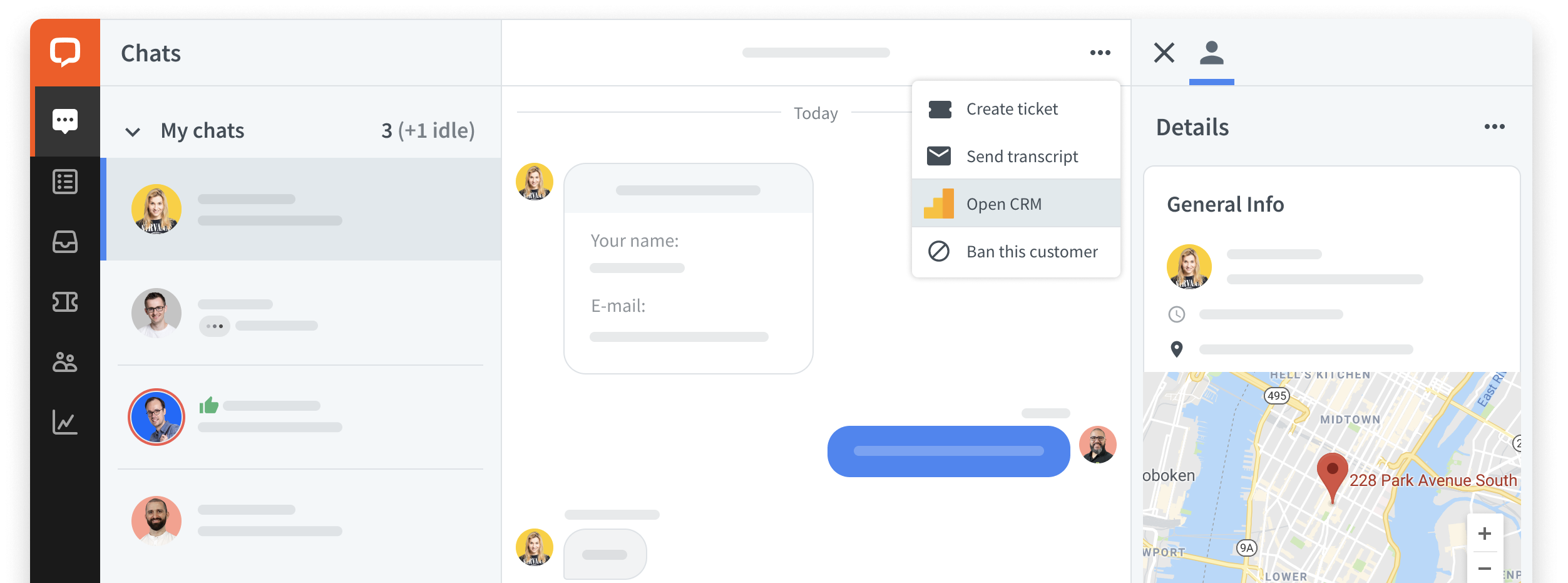
Building block configuration
Creating a chat action is a three-step process. Come up with a short name that describes the action and decide on the action type. There are four action types available:
1. Open a link provided as the Action target URL in a new tab. See what parameters we attach to the URL.
2. Open a modal with an iframe. The modal will display whatever you provide in the Action target URL.
3. Send a webhook to the Action target URL. See what info the webhook will contain.
4. Open a widget in the Chat Details section. To use this option, you need to create an Agent App Widget first. It's a quick way of opening an app without leaving the chat context.
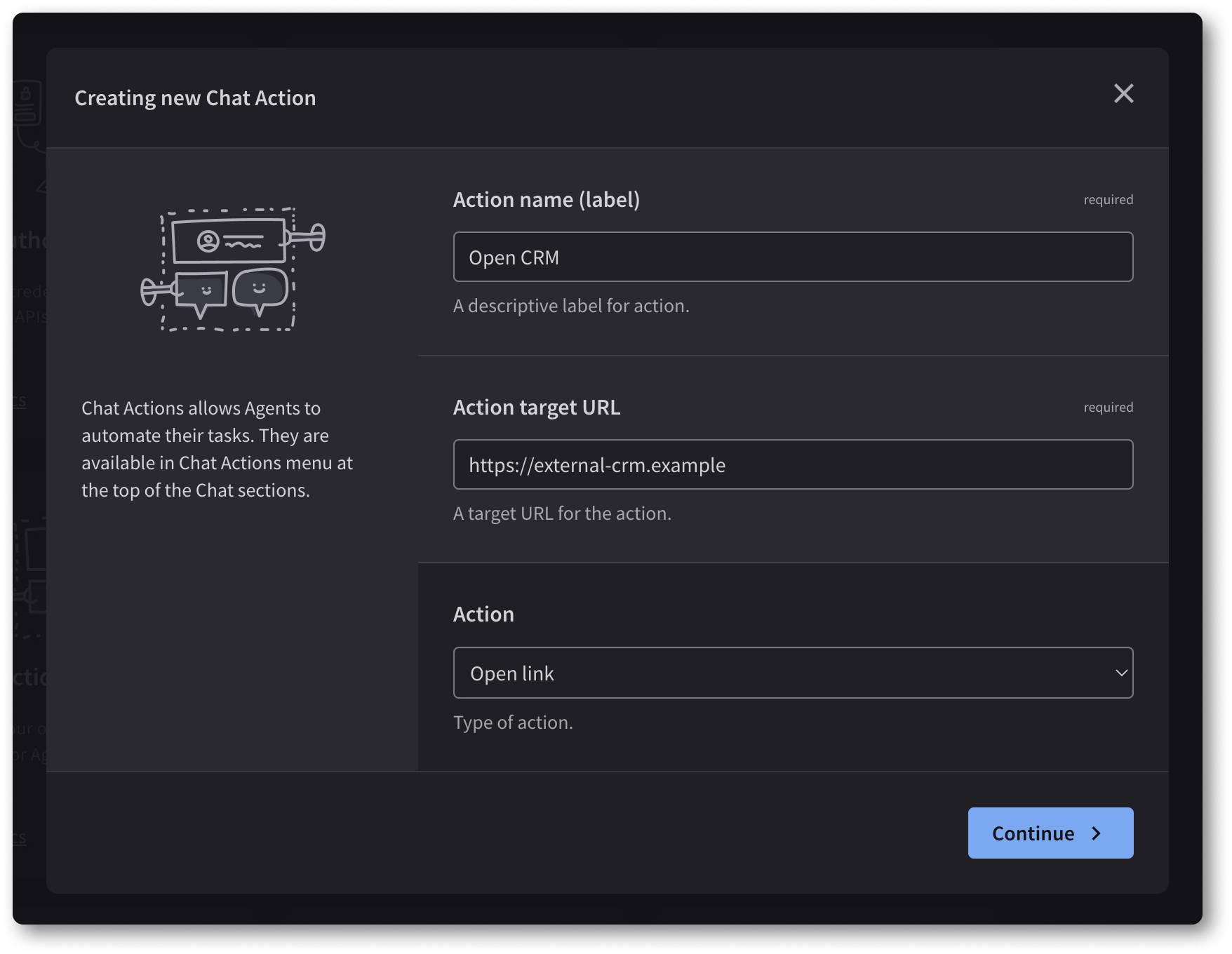
Parameters
We attach the following query string parameters to the Action target URL:
https://my-target-action-url.com/
?licence_id=104130623
&agent_id=smith@example.com
&time=1604416744108
&instance_id=0805e283233042b37f460ed8fbf22160 // app's Client Id
&source=chats
&chat_id=PJ0MRSHTDG
&thread_id=K600PKZON8
&customer_id=b7eff798-f8df-4364-8059-649c35c9ed0c
&customer_name=Thomas
&customer_email=t.anderson@example.com
&customer_host=customer-isp.remotehost.com
&customer_ip=192.168.1.77
&customer_latitude=21.0122
&customer_longitude=52.2297
&customer_country=Poland
&customer_region=Mazowieckie
&customer_city=Warsaw
&customer_timezone=Europe/Warsaw