How to monetize apps
Introduction
Whether your app is already up and running or you're just starting off, the topic of app monetization will eventually cross your mind. If you don't know how to go about generating income from your LiveChat or HelpDesk apps, this is the place for you to start.
There are a few ways in which you can monetize your apps, which include:
- Using the App Monetization building block for subscriptions or one-time payments. This option lets you implement out-of-the-box monetization directly in the Developer Console, with no additional development required.
- Collecting payments through an in-app modal using the Agent App SDK.
- Redirecting users to the Marketplace checkout via a link generated with the Billing API.
- Implementing a custom payment solution with the available Billing API methods.
App Monetization building block
This is the easiest and the simplest form of monetizing your apps. The App Monetization building block allows you to set up a one-time payment or a subscription for the customers who want to use your application.
The entire App Monetization block configuration takes place in the Developer Console. You can read a step-by-step guide on setting this up here.
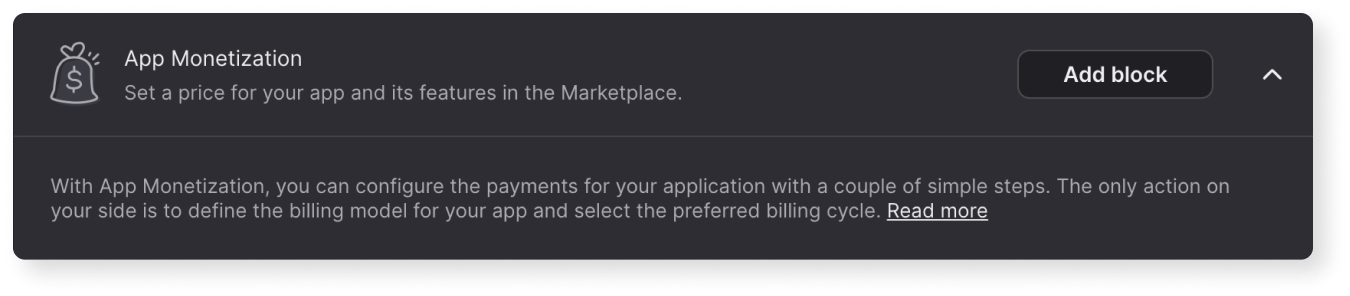
In-app payment modal
The Agent App SDK enables payment collection at any place within your application using the Billing API under the hood. Customers will be able to complete or cancel transactions through a customizable payment modal without leaving the Agent App interface.
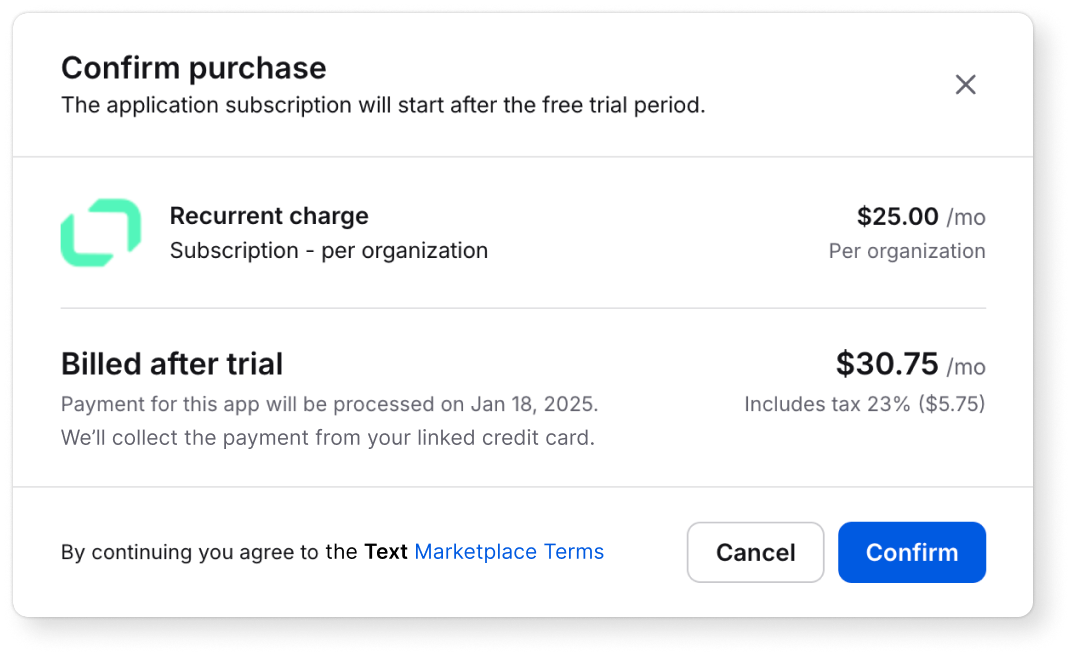
Checkout link
A payment through a checkout link allows you to redirect the user to the Marketplace checkout from an external source, such as a promotional mailing campaign. Refer to the Billing API to see how to create your custom checkout link.
Checkout links allow you to redirect users to the Marketplace checkout page. These links can be included in external campaigns, such as a promotional mailing. Refer to the Billing API to see how to create your custom checkout link.
Go to Billing APIBilling API
You can use the available Billling API methods to create a custom payment solution. The Billing API supports:
- Direct charges: collect one-time payments.
- Recurring charges: set up periodic billing.
- Ledger: access purchase history and earnings data.
Questions?
We're happy to provide our support in case you need it. If you have any questions or suggestions, feel free to contact us at developers@text.com!