App monitoring
Introduction
App monitoring is a tool that lets you to make use of the Platform reporting feature. Log errors that occur in your application and analyze data in the Developer Console. This funtionality allows you monitor the performance of your app without implementing a complex analytics solution.
There are two ways to report errors:
- Monitoring API (framework-agnostic)
- Developer SDK (JavaScript)
App ID
Whiever method of logging events you choose, you'll need to know your App ID (appId param).
💡 How to find App ID? Go to Developer Console > Apps > Overview or extract it from the URL: https://platform.text.com/console/apps/{appId}/monitor
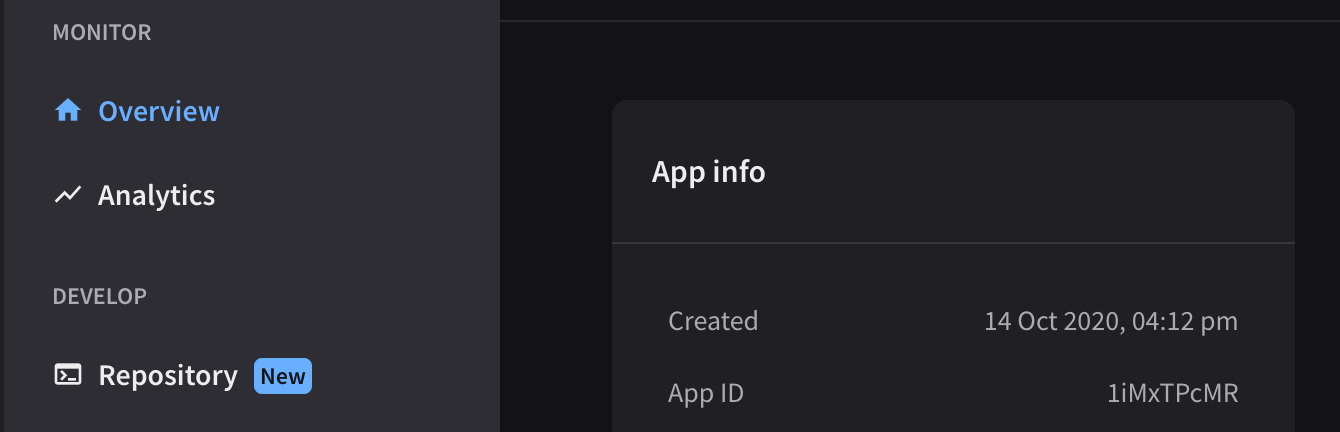
Monitoring API
Events
Log events such as 4xx or 5xx errors that occur in your application. You need to provide appId in the endpoint.
Specifics
| Method URL | https://api.text.com/app_monitoring/<appId>/events |
| HTTP | POST |
| Authorization | - |
Request
| Field | Type | Description |
|---|---|---|
organization_id | string | UUID format. Organization ID associated with the event |
type | string | 4xx or 5xx |
payload | string | Event payload. Max size: 1 kB |
/app_monitoring/<appId>/eventscurl -X POST \
https://api.text.com/app_monitoring/<appId>/events \
-H 'Content-Type: application/json' \
-d '{
"organization_id": "3aa138c1-c137-41c6-6b26-cface5857378",
"type": "4xx",
"payload": "404 Not found"
}'
Developer SDK
If your app uses JavaScript, you can make use of the sendError() method from Developer SDK to achieve the same result as with the /events endpoint.
Contact us
We're happy to provide our support in case you need it. If you have any questions or suggestions, feel free to contact us at developers@text.com or join our Discord for Developers.